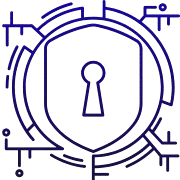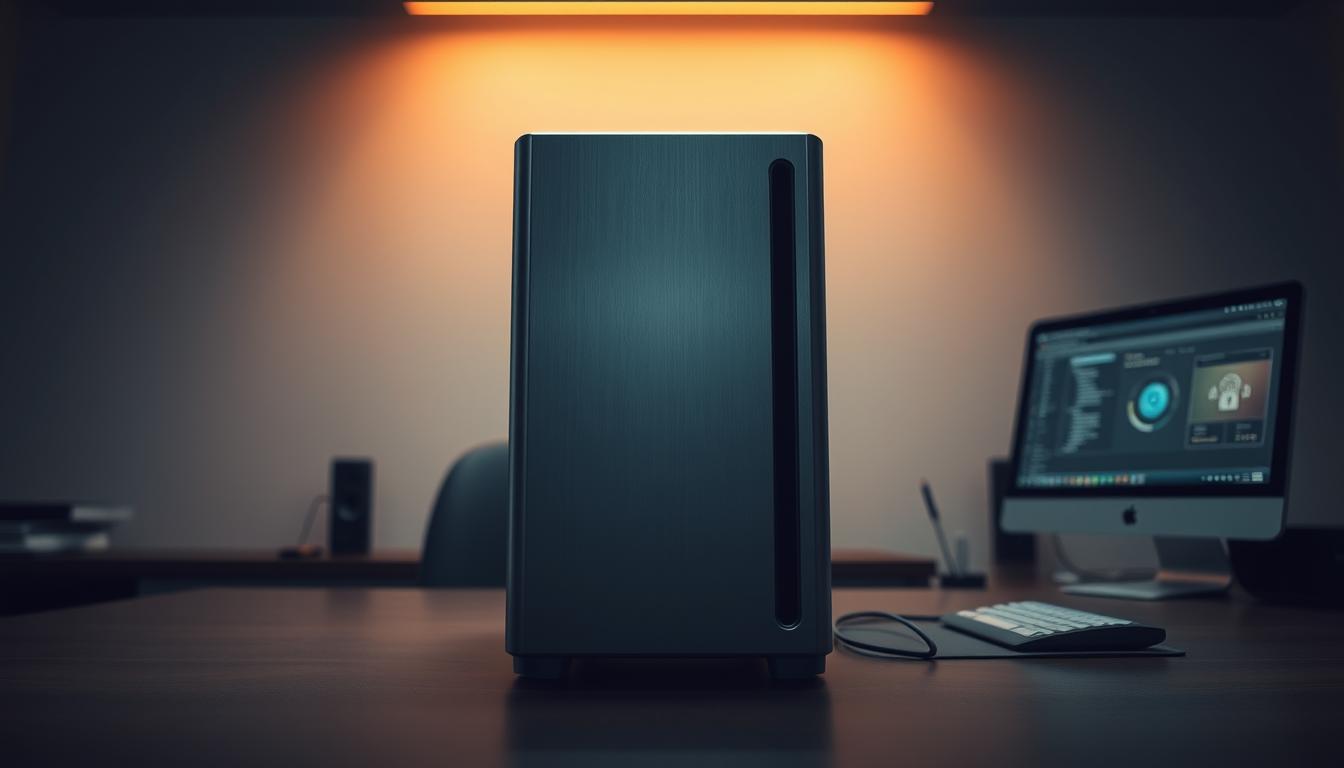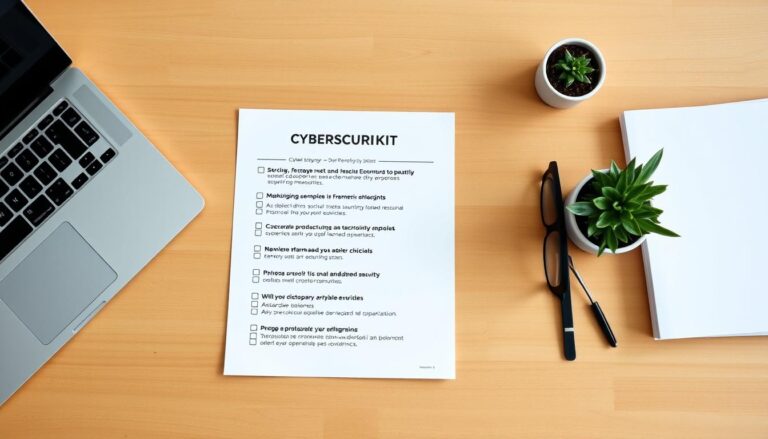How to Back Up Your Data Securely in 2025
Ransomware, hybrid work, and tighter rules mean backups are no longer a nice-to-have. In 2025, teams must build a step-by-step, security-first backup plan that protects availability, confidentiality, and integrity.
Backing up data securely means layered controls before, during, and after copies are made. That includes encrypted transfers, safe storage, role-based access, and regular integrity checks.
Privacy and protection serve different roles. Privacy defines who may see information. Protection enforces the rules with technical and operational controls like HTTPS/TLS, AES-256-GCM one‑time links, and strict browser settings.
This guide maps a clear way: plan strategy, inventory and classify, choose platforms and software, encrypt in transit and at rest, schedule replication, and test restores. Follow these practices to limit exposure, speed recovery, and keep stakeholder trust.
Key Takeaways
- Adopt a security-first backup plan to meet business continuity goals.
- Use layered protection: encryption, access controls, and validation.
- Understand privacy vs. protection to meet compliance and reduce risk.
- Make restores easy and reliable so usability does not hinder safety.
- Monitor alerts and suspicious activity to stop incidents early.
Why Backups Matter for Data Protection and Privacy in 2025
In 2025, backups must do more than copy files; they must enforce who may view and recover records and block misuse.
Data protection vs. data privacy: what you safeguard and who can access it
Data privacy sets rules about who may see personal information and health information. Policies define consent, retention, and allowed uses.
Data protection applies tools—DLP, firewalls, encryption, and endpoint controls—to make sure backups and restores do not expose sensitive records.
Business impact: preventing breaches, preserving trust, and meeting regulations
Backups are the last line of defense against malware, human error, and outages. If backup sets are compromised, business continuity and trust suffer.
- Reputational harm and lost revenue from failed restores
- Regulatory fines when compliance regulations like GDPR are ignored
- Higher risk of unauthorized access because backups hold large, long‑lived archives
| Aspect | Privacy | Protection |
|---|---|---|
| Goal | Who may access information | How access is enforced |
| Controls | Policies, consent, retention | Encryption, MFA, monitoring |
| Risk | Legal exposure for PHI/PII | Mass exposure from weak backups |
Plan Your Backup Strategy with a Security-First Mindset
Start planning backups with a threat-aware checklist that ties every copy to business risk.
Threat modeling should inventory sensitive data across apps, rate likely threats, and score business impact. Use that output to set priorities and recovery expectations.
Apply Zero Trust to backup access: continuously verify users and devices, segment admin planes, and require MFA for all privileged consoles.
Define clear recovery objectives
Set RPO and RTO per application and pair them with integrity goals like hash checks and digital signatures.
Decide storage locations—on‑prem, cloud, or offsite—based on exposure, recovery time, and access control needs, not just cost.
- Least‑privilege roles and break‑glass procedures for operators
- Documented key escrow, credential handling, and secret distribution
- Regular tests and KPIs: time to detect integrity drift, time to restore, RPO variance
| Area | Recommended Practice | Benefit |
|---|---|---|
| Threat modeling | Inventory, risk scoring, impact analysis | Prioritizes backups by business value |
| Access | Zero Trust, MFA, segmented admin planes | Reduces unauthorized restores |
| Recovery targets | Per-app RPO/RTO, integrity checks | Meets SLA and proof of integrity |
Inventory, Classify, and Map Your Data
Begin with a full inventory to reveal where sensitive information and health information live across your systems. A complete list helps you apply controls where they matter and reduce unnecessary collection.
Data discovery tools for locating PII and health information
Use automated discovery tools to scan repositories, endpoints, and SaaS platforms for PII and health information. These tools speed discovery and flag items that should be excluded from broad backups.
Tip: Schedule regular scans so new repositories and shadow IT are tracked.
Classification tiers to control access and retention
Create clear classification tiers—Public, Internal, Confidential, Restricted—and map each tier to encryption, retention, and access controls. Tie restore approvals and key access to classification, not convenience.
“Classification underpins who can restore what, and for how long.”
Data flow mapping across systems, platforms, and endpoints
Map flows between apps, backup agents, and external platforms. Include endpoints and staging areas so DLP policies can stop exfiltration during backup or restore.
- Document collection sources and retention rationale to support minimization and privacy commitments.
- Assign owners and approvers for each domain and log audit events for restores.
| Activity | Purpose | Control |
|---|---|---|
| Automated discovery | Locate PII and health information | Scans, alerts, classification tags |
| Classification tiers | Drive access and retention | RBAC, encryption, retention policies |
| Flow mapping | Identify exposure points | DLP, endpoint controls, logging |
Choose Secure Backup Storage, Software, and Platforms
Choosing the right storage and platform affects recovery speed, privacy posture, and long‑term resilience. Match your selection to recovery objectives, compliance needs, and operational practices.

Local vs. offsite vs. cloud: balancing availability and privacy
Local storage can give fast restores and tight physical control, but it risks single‑site failure.
Offsite or cloud copies improve resilience and geographic redundancy. Compare each option by recovery speed, privacy posture, and how transfers are encrypted.
Built-in protection: redundancy, error correction, and access controls
Prioritize solutions with redundancy and error correction to prevent bit rot and device failure without manual fixes.
Granular RBAC, SSO, and audit logs let you track who accessed which files and when across systems and workloads.
Evaluating vendor security: encryption, compliance, and auditability
Require platforms that enforce HTTPS/TLS, encryption at rest, HSTS, and strict cookie policies. These baseline controls raise the overall level of protection.
Also review key management, API integrations, and service isolation. Confirm compliance mappings and exportable attestations for audits.
- Ensure end‑to‑end encrypted transfers and policy‑based lifecycle management.
- Check support quality, roadmap, and total cost to fit your business needs.
- Pick software and tools that simplify governance while reducing blast radius.
Encrypt Everything: In Transit, At Rest, and End-to-End
Build encryption into the workflow so backups never travel or sit as plaintext at any stage. Strong cryptography reduces exposure and keeps recovery trustworthy.
HTTPS/TLS for transport and platform communications
Mandate HTTPS/TLS for all backup traffic and admin sessions. That protects information in motion between clients, proxies, and storage targets.
Validate cipher suites and TLS versions and maintain certificate hygiene to prevent downgrade or interception attacks.
At-rest encryption and key management
Use AES-256-GCM for at-rest encryption and prefer HSM or KMS-backed keys. Rotate keys on a schedule and separate duties for key custody and recovery.
Keep keys browser-generated for end-to-end secrets when possible and avoid loading external JavaScript on secret pages. Store encrypted archives at rest and fetch them once to reduce exposure.
De-identification for shared datasets
When teams need to validate processes, apply tokenization or pseudonymization so analytics or restores never reveal real records.
Enforce per-tenant keys, strict policy controls, and user-scoped permissions to limit unauthorized access to encrypted backups.
- End-to-end encryption for recovery codes and credentials so plaintext and code never touch intermediaries.
- Document technology choices and key lifecycles for audits and compliance checks.
- Train operators on passphrase strength and hardware tokens for unlocking protected archives.
| Control | Recommended Practice | Benefit |
|---|---|---|
| Transport | HTTPS/TLS, modern cipher suites | Prevents interception of information in motion |
| At-rest | AES-256-GCM, HSM/KMS keys | Protects stored archives from exposure |
| End-to-end | Browser-generated keys, no external JS | Ensures secrets never touch intermediaries |
| Sharing | Tokenization, pseudonymization | Enables testing without exposing sensitive data |
Control Access to Backups and Keys
Control over who can reach backup stores and keys starts with strict identity rules and clear approvals.
Identity and Access Management with MFA and RBAC
Enforce MFA and role-based access for every backup console and key vault. Assign least-privilege roles to operators and service accounts that access data.
Make approval workflows mandatory for high-risk actions like deleting snapshots or exporting archives. That keeps users from making irreversible changes without oversight.
IP/email whitelisting, geo-blocking, and SSO for administrative control
Restrict admin accounts with IP and email whitelisting plus geo-blocking to limit where accounts can sign in.
Federate identities through SSO so joiners, movers, and leavers update permissions across the system instantly.
Secure credential handling and least-privilege enforcement
Store credentials, seeds, and recovery material in dedicated secret stores. Distribute them via one-time links that delete the encrypted payload after first access.
Send notifications on link creation, view, and expiry, and avoid logging sensitive fields. Monitor account behavior and session anomalies to detect credential theft and stop unauthorized access.
- Periodic role reviews and management override checks prevent privilege creep.
- Documented rotation, break-glass, and revocation procedures ensure rapid containment when accounts are compromised.
Configure Backup Types, Scheduling, and Replication
Choose backup rhythms and replication plans that match how your systems change and how fast your business must recover. Start with a clear baseline full backup cadence, then layer incremental jobs and snapshots to capture point-in-time versions without huge storage growth.
Full, incremental, and snapshot strategies for efficiency
Full backups provide complete recoverable sets. Use them on a predictable schedule and supplement them with incremental runs to save capacity.
Snapshots give fast point-in-time recovery and versioning for high-change systems and databases.
Replication and geographic redundancy for availability
Replicate to secondary regions and diverse providers to survive local outages. Secure replication channels with strong encryption and tight access controls.
Verify metadata and catalogs stay consistent across sites so integrity is preserved during failover.
Disaster recovery runbooks and automated failover/failback
Automate failover and failback with runbooks that list roles, checkpoints, and validation steps. Test restores regularly and time each phase to ensure your way of operating meets recovery objectives.
Track dependencies so multi-tier applications come up in the right order and interservice access works after a failover.
Ensure Integrity, Immutability, and Ransomware Resilience
Guaranteeing the integrity of backup sets stops attackers from turning recovery points into liabilities. Use tamper-proof techniques and layered controls so restores return trustworthy content.

Verify before you restore. Apply hashing and digital signatures to every archive and verify them end-to-end. That detects tampering before a restore begins and prevents contaminated returns.
Immutable copies and versioning
Write critical backups to immutable storage so a file cannot be altered or deleted once committed. Combine this with versioning to keep multiple recovery points.
Immutable media blocks ransomware from removing or encrypting recovery sets.
Network and endpoint controls
Segment backup networks and require separate credentials to reduce lateral movement from compromised production systems.
Harden endpoints with EDR and tune firewalls for application control and intrusion prevention. Apply DLP to watch for unusual archive transfers that signal extortion staging.
- Verify backups end-to-end with hashing and signatures to catch tampering.
- Store critical copies on immutable media and keep versioned snapshots.
- Encrypt catalogs and payloads, audit cryptographic integrity during tests.
- Maintain offline or logically air-gapped copies for worst-case recovery.
- Practice threat-informed recovery drills simulating ransomware incidents.
| Control | Recommended Practice | Benefit |
|---|---|---|
| Integrity checks | Hashing + digital signatures | Detects unauthorized change before restore |
| Immutability | Write-once storage with versioning | Prevents deletion or encryption of recovery points |
| Perimeter & endpoints | EDR, tuned firewalls, DLP | Reduces attack paths to repositories |
Share and Receive Sensitive Backup Materials Data Securely
Use one-time secret links to exchange recovery codes and credentials without leaving plaintext trails.
One-time links encrypt secrets in the browser with AES-256-GCM and self-destruct after the first fetch. The backend removes the encrypted payload so copies do not linger on servers.
Add expirations, passwords, and CAPTCHA to raise the bar for attackers. Turn on notifications via email, Slack, or webhooks so you know who viewed a secret and when.
Use Secret Request links to collect sensitive information from partners without accepting plaintext in tickets or email. That reduces risk in everyday workflows and shortens incident windows.
- Embed via API, custom domains, and branding to keep requests consistent with existing systems and user experience.
- Enforce geo-blocking, IP/email whitelisting, and session checks to control where and by whom secrets can be accessed.
- Keep secrets out of logs and avoid loading external JavaScript on pages that handle secret payloads.
- Centralize governance: track requests, responses, and policy outcomes for audits without storing the actual secret content.
- Minimize data collection by transferring only what is necessary and purging receiver-side records after tasks are complete.
Practical result: these controls cut exposure, preserve privacy, and make it simple to verify that sensitive information moved only between intended users and systems.
Compliance, Auditing, and Ongoing Management
Meeting compliance requirements means pairing policy with measurable technical safeguards.
Aligning with laws and frameworks requires mapping applicable compliance regulations to your backup program. Produce evidence that controls cover encryption, access, retention, and auditing.
Retention policies should enforce minimization and legal holds. Limit long-term exposure by deleting expired copies with certified secure erasure and a documented chain of custody.
Retention, minimization, and secure erasure
Implement retention rules by classification and business need. Keep only what is required for legal use and regulatory needs.
When archives expire, use certified erasure methods and log verification for auditors. That practice strengthens trust and supports audits of data protection.
Monitoring, Safe Browsing signals, and proactive alerts
Centralize monitoring to detect anomalous access, unexpected job changes, and suspicious account activity. Send proactive notifications on unusual restores or failed integrity checks.
Integrate Safe Browsing and threat intelligence to block known malicious sites in admin consoles and during restore flows. This reduces attack paths and improves security compliance.
Ongoing audits and role reviews
Schedule recurring reviews of users, roles, and exceptions. Track key rotation, algorithm standards, and certificate hygiene to meet security compliance goals.
Demonstrate trust by aligning reporting and tests to industry frameworks, running tabletop exercises, and closing control gaps promptly.
| Control Area | Expected Evidence | Benefit |
|---|---|---|
| Compliance mapping | Regulation matrix, control owners, test results | Shows adherence to compliance regulations and audit readiness |
| Retention & minimization | Retention schedules, deletion logs, legal holds | Limits exposure and supports privacy requirements |
| Secure erasure | Erasure certificates, chain-of-custody, verification reports | Proves expired copies were removed per policy |
| Monitoring & alerts | SIEM alerts, Safe Browsing blocks, incident timelines | Detects threats and prevents unauthorized restores |
| Access & encryption | Key rotation records, RBAC audits, MFA logs | Maintains protection and satisfies security compliance |
Conclusion
Treat backup programs as living systems that need rules, tests, and measurable outcomes.
Recap: plan with Zero Trust, inventory and classify information, pick resilient storage and platforms, encrypt end-to-end, and lock down access so your team can respond fast. Keep recovery workflows simple to avoid risky shortcuts under time pressure.
Practical steps: run integrity checks, keep immutable copies, and use one-time secret links when moving keys or credentials. Right‑size retention, minimize collection, and track audits so auditors and users see consistent controls. Measure restore time, access anomalies, and control coverage to improve protection, maintain data protection and data privacy, and meet security compliance.
FAQ
What are the essential backup types I should use in 2025?
Use a mix of full backups for complete restores, incremental backups to save bandwidth and storage, and snapshots for near-instant point-in-time recovery. Combine local, offsite, and cloud copies to balance availability, privacy, and cost.
How do I protect backups in transit and at rest?
Encrypt backups in motion with HTTPS/TLS and use strong at-rest encryption such as AES-256. Implement robust key management—separate key storage from backup storage, rotate keys regularly, and log key access for auditability.
What is the role of Zero Trust in backup access?
Zero Trust requires verifying every access attempt. Apply MFA, strict RBAC, session limits, and continuous monitoring so administrators and services authenticate and authorize for each backup operation.
How should I classify and map sensitive information before backing it up?
Use discovery tools to locate PII and health information, tag data by classification tier, and map flows between endpoints, platforms, and third-party services. This informs retention, encryption, and access controls.
How do I ensure backups remain immutable and ransomware-resistant?
Store backups in immutable or append-only storage, enable versioning, and maintain offline or air-gapped copies. Combine integrity checks (hashes, digital signatures) and endpoint protections to reduce exposure to tampering.
What recovery objectives should I define for my organization?
Define RPO (how much data you can lose), RTO (how quickly you must restore), and integrity goals (acceptable error rates). Tailor backup cadence, replication, and runbooks to meet those targets.
How do I evaluate backup vendors for security and compliance?
Check for strong encryption, transparent key handling, SOC 2 or ISO 27001 reports, and industry-specific compliance like HIPAA. Verify encryption in use, audit logs, and third-party pen test results before selecting a vendor.
What access controls should protect backup systems and keys?
Implement Identity and Access Management with MFA, least-privilege RBAC, SSO, and administrative IP whitelisting or geo-blocking. Securely store credentials and separate duties so no single actor controls keys and backups alone.
How often should I run integrity checks on backups?
Run automated integrity checks after each backup and perform scheduled full restore tests monthly or quarterly. Use hashing and digital signatures to detect corruption or unauthorized changes early.
What practices help share recovery materials securely?
Use one-time links or secure vaults for keys and recovery codes, require passwords or CAPTCHA on secret links, and set short expirations and notification trails to reduce risk during transfers.
How can I meet retention and secure erasure requirements?
Define retention policies by classification and regulatory need, automate lifecycle rules, and use cryptographic erasure or secure deletion tools to meet legal and privacy obligations.
What automation should I add to backup and recovery workflows?
Automate scheduling, replication, integrity checks, alerting, and failover/failback processes. Maintain scripted runbooks for disaster recovery and test automation to validate restores regularly.
How do I limit exposure when using third-party backup APIs and integrations?
Use least-privileged API credentials, monitor API activity, enforce custom domains or whitelisting where possible, and require strong authentication and encryption for integration endpoints.
What monitoring and alerting are critical for backup security?
Monitor failed backups, unusual access patterns, key usage, integrity failures, and replication gaps. Set prioritized alerts and integrate with SIEM or incident response tools so teams act fast on anomalies.
How do I align backup operations with industry regulations?
Map regulatory obligations (HIPAA, GDPR, PCI DSS) to your retention, encryption, access control, and audit logging. Keep compliance artifacts, run periodic audits, and document processes for inspectors.