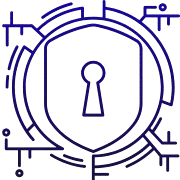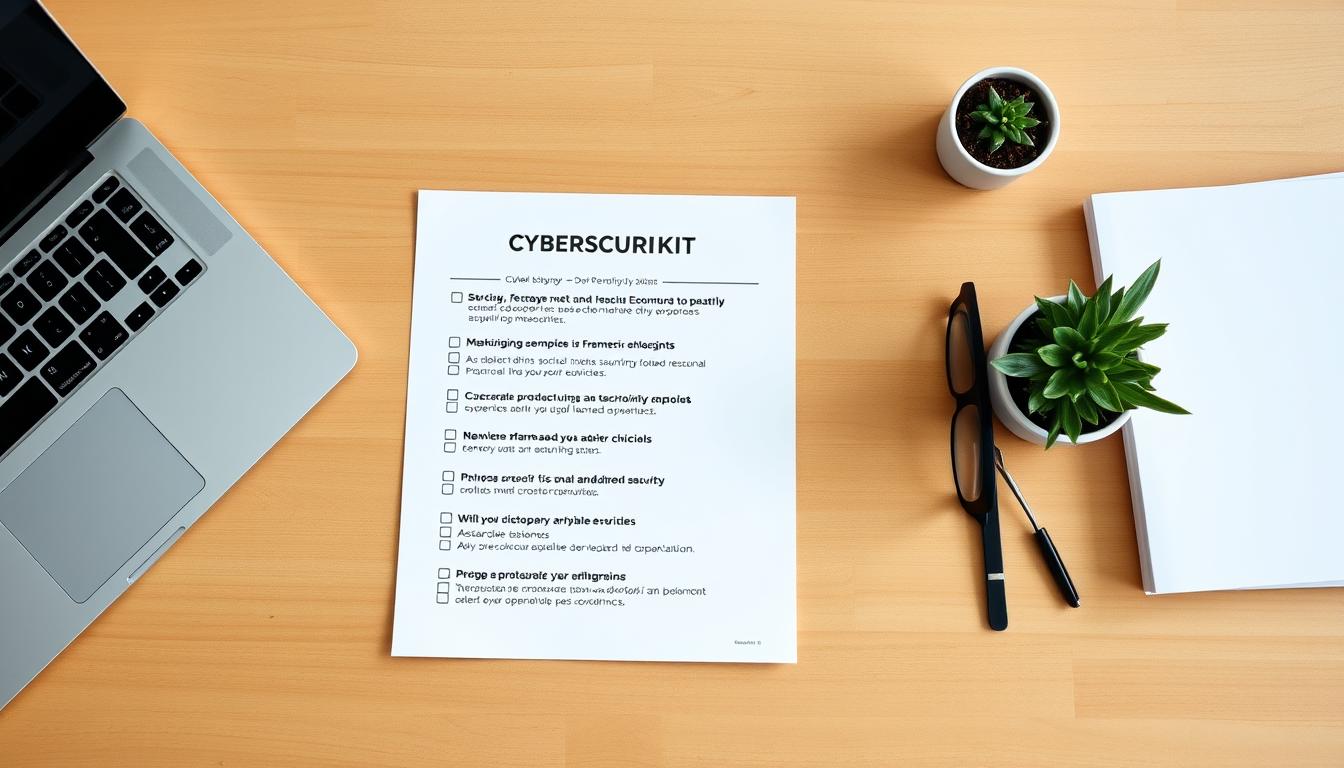Cybersecurity Checklist for Remote Workers
This practical guide gives remote workers a prioritized roadmap to reduce cyber threats and keep work safe across devices, apps, and cloud services.
Follow clear steps to protect data, control access, and secure the network you use from home. The plan blends simple technical controls and everyday habits that fit a typical home office.
Daily risks such as phishing, ransomware, and stolen credentials exploit outdated software and weak access controls. The University of Maryland reports over 2,200 attacks per day and a breach attempt every 39 seconds, so prompt action matters.
This section focuses on actionable steps employees can apply today. You will learn to enforce updates, enable MFA, encrypt files, back up information, audit policies, and prepare response procedures that help both users and the business.
Key Takeaways
- Use the cyber security checklist to harden endpoints and protect work data.
- Enable automatic updates, MFA, and strong access controls now.
- Backups, encryption, and device management reduce incident impact.
- Policies, training, and audits align employees and IT teams.
- Simple, consistent practices lower risk and improve response readiness.
Why Remote Work Demands a Strong Security Checklist Today
Remote access, cloud collaboration, and personal devices have widened the attack surface for modern work. The University of Maryland reports more than 2,200 attacks daily and an attempt every 39 seconds, a pace that leaves little room for delayed updates or lax access controls.
Those attacks include data breaches, ransomware attacks, phishing, and DoS events that can halt operations and damage reputation. A focused security checklist and regular audits help teams find weak spots, enforce patching, and align policies with real-world remote use.
Ransomware and phishing often target employees using home networks or reused passwords. Layered controls — multi-factor authentication, tighter access, and encryption in transit — reduce risk without adding heavy friction for users.
Small and mid-size businesses face extra exposure when limited resources delay monitoring and patching. A living checklist keeps systems, network protections, and incident plans current.
- Continuous vigilance and timely software updates cut the window for attacks.
- Least-privilege access and strong password hygiene limit impact if one account is compromised.
- Consistent steps across employees preserve business continuity and customer trust.
Cybersecurity Checklist
Home networks and mixed-use devices create gaps attackers exploit when systems lack timely updates and controls.

Enable automatic software updates for OS, browsers, VPN clients, and security tools. Enforce patch management so known flaws are closed before attackers can use them.
Turn on multi-factor authentication across email, identity providers, remote portals, and admin consoles to reduce unauthorized access risks.
Use a reputable password manager and require long, unique passwords. Disable password reuse and sharing for work accounts.
- Harden endpoints with EDR/antivirus, disk encryption, screen locks, and least-privilege local accounts.
- Back up critical data to off-site or immutable storage; run restore drills and document recovery objectives.
- Configure firewalls, secure home routers (change defaults, enable WPA3/WPA2), and segment IoT from work devices.
- Monitor with IDS/IDPS, review logs weekly, and integrate alerts into a SIEM where possible.
- Secure mobile devices with MDM and use a business-grade VPN with posture checks.
| Control | Why it matters | Quick action |
|---|---|---|
| Automatic updates | Closes vulnerabilities that attackers exploit | Enable auto-patch and enforce via MDM or policy |
| MFA | Adds a second layer beyond passwords | Require on all critical accounts and admin consoles |
| Backups | Allows recovery after deletion or ransomware | Schedule off-site backups and test restores |
| Encryption | Protects sensitive information at rest and in transit | Enable full-disk and TLS-only settings |
Document an incident response plan that defines detection, containment, eradication, and recovery steps for employees and IT teams.
Protecting Devices, Networks, and Data in Home Offices
Small misconfigurations on a home router or a laptop can create big risks for company systems and sensitive data.
Endpoint security best practices for laptops and mobile devices
Standardize endpoint hardening: enable full-disk encryption, require auto-lock and biometric or PIN sign-in, keep OS and software updated, and remove admin rights from daily accounts.
Use MDM to push patches, containerize work files on BYOD, and enforce device compliance before granting access.
Data classification, encryption, and compliant disposal
Classify information by sensitivity and apply stronger controls for high-risk records. Require encryption for stored and transmitted sensitive data.
“Follow the FTC’s Disposal Rule: dispose of consumer report information so it cannot be recovered.”
For device and file disposal, use secure wipe tools, certified shredding, or factory reset with verified erasure procedures.
Secure file sharing and collaboration tools
Approve specific apps, block risky tools, and enforce link expiry, audience limits, and logging. Train users on meeting settings, file permissions, and recording rules.
- Protect the home network: change router defaults, enable WPA3/WPA2, disable WPS/UPnP, and segment IoT from work devices.
- Prohibit password sharing, use a manager, and require MFA for remote access.
- Document lost/stolen device procedures: report, revoke access, and perform remote lock/wipe.

Access Controls and Identity Security for Distributed Teams
Good access management prevents small account mistakes from turning into major data incidents.
Role-based access control (RBAC) aligns permissions with job duties. Apply the principle of least privilege so users only reach the systems and data they need.
Role-based access and least privilege
Map roles to tasks and limit access by default. Review role definitions quarterly to avoid privilege creep.
Account lifecycle hygiene
Standardize provisioning: require approvals, document access, and use automated workflows.
Run quarterly access reviews and deprovision accounts immediately on role change or exit to cut breach risks.
- Password and MFA policies: enforce strong passwords, ban sharing, and require MFA for remote access.
- Separation of duties: split sensitive tasks and use just-in-time elevation for temporary needs.
- Inventory and device checks: keep an up-to-date list of identities, devices, and apps and require VPN or ZTNA plus device compliance before access.
- Third-party access: grant time-bound, least-privilege accounts and monitor contractor activity.
- Training and response: teach users to spot credential phishing and test account recovery for rapid resets and token revocation.
Automate audits and use conditional access or SSO to reduce manual errors and speed reviews. These controls lower risks for employees and businesses while keeping networks and data better defended.
Threat Monitoring and Incident Response for Remote Environments
Remote teams face persistent threats that can move from a single compromised laptop to critical servers within minutes. A focused incident response plan helps protect users, systems, and network assets while keeping recovery predictable.
Build and test an incident response plan
Define roles, tools, and clear decision criteria for identify, contain, eradicate, and recover activities across distributed teams.
- Assign roles and communication channels.
- Create runbooks for common incidents and tune alerts.
- Schedule tabletop exercises and follow-up audits.
Ransomware response steps and backup-driven recovery
Isolate affected devices, stop lateral movement, and preserve logs for investigation.
- Validate off-site or immutable backups before restore.
- Wipe/reimage compromised hosts and restore encrypted data.
- Enforce encryption for sensitive storage and remote access.
Continuous monitoring: alerting and log reviews
Use endpoint telemetry, IDS/IDPS, and centralized logs to detect cyber threats quickly. Track metrics like time to detect, contain, and recover to lower risk and improve the response over time.
| Metric | Goal |
|---|---|
| Time to Detect | < 4 hours |
| Time to Contain | < 8 hours |
| Time to Recover | Aligned to RTO/RPO |
Policies, Training, and Audits to Sustain Security
Sustained protection depends on clear rules, regular education, and independent reviews that find gaps early.
Update and align policies such as Acceptable Use, Remote Access, and Data Breach Response to current threats and remote workflows.
Assign clear responsibilities for employees and managers. Define procedures for exceptions and change management so temporary allowances are logged and retired.
Ongoing employee training and phishing prevention
Run regular security awareness sessions that cover phishing, password hygiene, safe collaboration, and reporting steps.
Measure participation and simulate phishing to track improvement. Include onboarding and periodic refreshers so new and existing staff follow consistent security practices.
Periodic audits and penetration testing
Maintain a formal security checklist for self-assessments that confirm encryption, backups, access reviews, and monitoring are working as intended.
- Schedule independent audits and penetration tests to find misconfigurations.
- Include encryption tests, backup restores, firewall and IDS reviews in the scope.
- Use audit findings to create a measurable remediation plan with owners and deadlines.
Communicate results to leadership and the business to sustain investment and show reductions in risk. Embed the cyber security checklist and a lightweight cybersecurity checklist into regular governance so the organization maintains steady protection.
Conclusion
A practical security program combines technical controls and everyday habits so remote teams stay resilient against fast-moving threats.
Make updates, MFA, encryption, and backups with restore testing routine across devices and systems. Pair firewalls, IDS/IDPS, MDM, and VPN or ZTNA to secure the network and work endpoints.
Keep a documented response plan and trained incident response roles so businesses detect, contain, and recover quickly from ransomware attacks and data breaches.
Leaders should embed policies, training, and audits into normal operations. Run access reviews and enforce least privilege as the organization grows.
Act this week: enable key controls, validate backups, and schedule a tabletop exercise to turn plans into measurable gains.
FAQ
What core steps should remote workers take first to protect company data?
Start by enabling automatic software updates on all devices, turning on multi-factor authentication for accounts, and using a reputable password manager to create unique credentials. Install endpoint protection like EDR or antivirus, and encrypt sensitive files both at rest and in transit. These measures block the most common attack vectors and reduce risk immediately.
How often should backups be performed and tested for remote teams?
Back up critical data at least daily if it changes frequently; otherwise establish a schedule based on business need. Test restores on a monthly or quarterly basis to ensure backups work. Keep at least one off-site or immutable copy to support recovery from ransomware or local disasters.
Which remote access method is safest for employees working from home?
Use a business-grade VPN for access to company resources, combined with strong authentication and role-based access control. Limit access by the principle of least privilege and enforce session controls and logging to detect unusual activity.
What should an incident response plan for distributed teams include?
The plan should define roles, communication channels, containment and eradication steps, forensic evidence handling, and recovery procedures. Include ransomware-specific steps and backup verification. Run tabletop exercises regularly and update contacts and procedures after tests.
How can organizations prevent credential theft and account takeover?
Require multi-factor authentication across critical systems, enforce strong password policies through a password manager, and conduct regular access reviews. Implement account lifecycle controls—prompt provisioning and deprovisioning—and monitor for suspicious login patterns.
What network controls should be applied to home office routers and Wi‑Fi?
Change default router credentials, enable WPA3 or at least WPA2 encryption, disable WPS, and apply vendor firmware updates. Segment guest devices from work devices and configure a firewall with secure inbound rules. Consider using DNS filtering to block malicious sites.
How do you secure mobile devices that access company data?
Enroll devices in a mobile device management (MDM) solution to enforce encryption, lock screens, app restrictions, and remote wipe. Require OS and app updates, limit installation of untrusted apps, and separate personal from corporate data using containerization if possible.
Which monitoring tools are recommended for remote environments?
Deploy IDS/IDPS and centralized log collection with a SIEM or managed detection service. Configure alerting for anomalous activity, failed logins, and data exfiltration indicators. Regularly review logs and tune detections to reduce false positives.
What are best practices for secure file sharing among distributed teams?
Use business-grade collaboration platforms that offer strong access controls, link expiration, and encryption. Classify files by sensitivity, apply least-privilege sharing, and avoid consumer file-sharing apps for company data. Train staff on safe sharing habits and auditing shared content.
How often should employees receive security awareness training?
Provide initial training during onboarding, then refresher sessions quarterly or at least twice a year. Include phishing simulations, secure handling of sensitive information, and updates on new threats. Frequent, short microlearning modules work well for retention.
What controls help defend against ransomware specifically?
Maintain offline or immutable backups, keep systems patched, restrict administrative privileges, and use application allowlisting where feasible. Combine strong endpoint protection with network segmentation and tested incident response playbooks focused on containment and recovery.
How should sensitive data be handled and disposed of in home offices?
Implement data classification and label sensitive information. Encrypt files, minimize local copies, and use approved disposal methods—secure deletion tools for digital files and cross-cut shredding for printed materials. Ensure employees know retention and disposal policies.
What role do periodic audits and penetration tests play for remote setups?
Regular audits and penetration tests reveal misconfigurations, weak controls, and human errors in distributed environments. Run assessments at least annually and after major changes. Remediate findings promptly and track improvements through follow-up testing.
How can businesses enforce least-privilege access for distributed teams?
Implement role-based access control (RBAC) and grant users only the permissions required for their job. Schedule regular access reviews, automate provisioning and deprovisioning with identity management tools, and log privilege escalations for review.
What policies should be updated to support secure remote work?
Update acceptable use, remote access, data handling, device management, and incident response policies to reflect remote risks and responsibilities. Include clear reporting procedures for suspected breaches and define disciplinary and remediation steps.
How do organizations monitor and respond to threats targeting remote employees?
Combine continuous monitoring, SIEM alerts, endpoint telemetry, and threat intelligence feeds. Establish a clear escalation path to incident response teams and run regular drills. Use behavioral analytics to catch insider threats and compromised accounts early.
Can password managers and MFA be enforced across all remote users?
Yes—deploy enterprise password management and enforce MFA through identity providers like Azure AD, Okta, or Google Workspace. Provide employee training and support for onboarding, and make these controls mandatory for systems that access sensitive data.