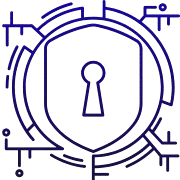This roundup helps you pick practical defenses that protect endpoints, email, identity, web apps, and cloud systems without overspending.
The risk is real: the FBI’s IC3 logged over 880,000 complaints in 2023 and $12.5 billion in losses. A typical small business breach can cost between $120,000 and $1.24 million. That makes early protection a business priority.
We preview top categories that matter: EDR and antivirus for device defense, M365 email protection, identity and access controls, vulnerability and threat management, WAFs for web apps, cloud and container checks, and network defenses like NGFW, IDS/IPS, DNS filtering, and SD-WAN.
When choosing solutions, align them to your most valuable data, users, and applications. Favor options that integrate with your stack and balance free open-source choices against managed subscriptions. Many SMB plans now include enterprise-grade features such as AI detection, Safe Links, Conditional Access, and device compliance at an affordable price.
What to expect: this guide focuses on fast wins and layered defenses to reduce risks from phishing, ransomware, credential theft, and web attacks. It also points toward longer-term steps like centralized logging and formal vulnerability workflows.
Key Takeaways
- Start with endpoint and email protection to cut immediate risk.
- Use identity and access controls to stop credential theft.
- Choose solutions that integrate and scale with your stack.
- Layer defenses to block phishing, ransomware, malware, and web attacks.
- Many SMB-focused services bring enterprise features at lower cost.
- Plan for quick wins now and add logging and vulnerability management later.
Why small businesses need security tools now
Today’s threat landscape is unforgiving: ransomware, BEC scams, and rising breach costs make prevention urgent for any small business.
The numbers are stark: IC3 reported 880,000+ complaints in 2023 with $12.5B in losses. Ransomware caused 2,825 complaints and $59.6M in losses, while BEC led to 21,489 complaints totaling $2.9B+.
Average breach costs range from $120,000 to $1.24M. A single incident can halt operations, drain cash, and damage customer trust.
The present threat landscape: ransomware, BEC, and rising breach costs
Ransomware and email-based attacks are top drivers of financial loss. Email remains the primary attack vector, so filtering, URL scanning, and attachment checks are essential.
Identifying your most valuable data and vulnerable endpoints
Map customer records, financial files, and IP to the systems that host them. Then tie those systems to the users and devices that access them.
- Inventory services, employees, contractors, and BYOD access.
- Prioritize MFA and content filtering to cut BEC and phishing risk.
- Fix unmanaged endpoints and enforce device hygiene to reduce vulnerabilities.
“Know who and what connects to your network — that visibility drives better protection.”
How to choose security tools for a small business budget
Pick defenses that cut your biggest exposure first and stretch every dollar. Start by mapping where your critical data lives and which users access it daily. That list drives priorities and spending.
Prioritizing protection: endpoints, email, identity, and web apps
Fast wins come from endpoint and email defenses, identity controls, and app hardening. Microsoft 365 Business Premium bundles AI ransomware protection, LLM-driven phishing defenses, Conditional Access via Entra ID, and Intune device management. That integration reduces admin time and tool sprawl.
Free options help stretch budgets. OWASP ZAP scans web apps, OpenVas and Qualys FreeScan find vulnerabilities, Trivy and Kube-bench check containers, and Prowler audits cloud configs. Duo Free and Comodo EDR add basic MFA and host visibility.
Free and open source vs. managed and vendor suites
- Start with business-critical priorities: endpoint and email first, then identity and web app safeguards.
- Balance total cost of ownership: managed suites often save time and reduce integration work.
- Leverage open-source: use free scanners to build a regular assessment routine.
- Check integration: ensure your SIEM or log platform can ingest scanner and endpoint outputs.
Top 10 cybersecurity tools roundup: essential categories and leading options
Below are the core categories and top picks to reduce common threats across devices, apps, and cloud platforms.
Endpoint defense: EDR and modern antivirus detect devices that join your network, block known malware, and collect logs for forensics. Microsoft Defender for Business delivers NGAV, AI-driven EDR, and vulnerability management. Comodo EDR offers self-hosted host visibility and forensic detail.
Email and collaboration: Defender for Office 365 stops spam and phishing with time-of-click Safe Links and Safe Attachments. It protects mail, Teams, SharePoint, and OneDrive for distributed users.
- Identity and access: Entra ID provides SSO, Conditional Access, and phishing-resistant auth; Duo Free adds MFA to reduce credential attacks.
- Vulnerability management: Qualys FreeScan and OpenVas scan services and apps for known CVEs and SSL/TLS issues.
- Web and API security: OWASP ZAP, OpenAPI.Security, and GraphQL.Security uncover application flaws; a WAF blocks injections and DDoS.
- Cloud posture: Prowler audits AWS, Azure, GCP, and Kubernetes settings to protect data and services.
- Containers: Trivy scans images and repos; Kube-bench checks cluster hardening.
- Network defenses: NGFWs, IDS/IPS, DNS filtering, and SD-WAN add layered inspection and consistent policies.
- Logging and monitoring: Centralize time-stamped events across endpoints, applications, and services to speed detection and response.
- Password and PAM: Use enterprise password managers and privileged access controls to limit exposure and revoke rights quickly.
Cybersecurity Tools for Small Businesses: best-fit picks by use case
Match defenses to how your team works to reduce risk without adding overhead. Below are practical picks by common scenarios so you can prioritize quickly.
Remote work and BYOD
Microsoft Intune manages Windows, macOS, iOS, and Android devices and allows remote wipe and compliance checks.
Pair Intune with Entra ID P1 Conditional Access or Duo Free MFA to secure access for employees across personal and company devices.
Protecting customer data on web apps
Run OWASP ZAP to reveal OWASP Top 10 issues and surface vulnerabilities in your applications.
Then place a WAF in front of public sites to block injections, bots, and DDoS while you remediate findings.
Cloud-first startups
Prowler audits AWS, Azure, GCP, and Kubernetes to find misconfigurations that expose services or data.
Use Entra ID cloud app discovery to spot shadow IT and set policies that limit risk without stopping productive user access.
- Prioritize immediate wins: MFA, email filtering, and device compliance.
- Schedule vulnerability fixes and add privileged access controls once basics are in place.
“Start with use-case driven protections to cut exposure quickly and scale as your business grows.”
Microsoft 365 security stack for SMBs: all-in-one protection
An integrated Microsoft 365 stack can reduce admin overhead while giving comprehensive protection across users and data. Small teams get identity, device, email, and endpoint defenses that work together from day one.
Business Premium and Defender
Microsoft 365 Business Premium ($22/user/month yearly) bundles AI ransomware defenses, NGAV, and EDR with automatic attack disruption. Defender for Business adds vulnerability management and covers up to five devices per user.
This combination shortens dwell time and blocks known malware and targeted attacks before they spread.
Defender for Office 365
Defender for Office 365 uses LLM-driven detection to stop sophisticated phishing. Safe Links rewrites URLs at click time and Safe Attachments scans content across Outlook, Teams, SharePoint, and OneDrive.
These features reduce successful email attacks and make recovery faster when threats appear.
Entra ID and Intune
Entra ID P1 provides SSO, Conditional Access, and adaptive authentication to enforce MFA on risky sign-ins and compliant devices.
Intune Plan 1 manages Windows, macOS, iOS, and Android, separates work data on personal devices, and supports remote wipe and automatic patching to keep devices compliant.
“Consolidate core protections to simplify management and improve detection and response across users and cloud resources.”
Budget tip: start with standalone Defender, Entra ID, or Intune plans and scale to Business Premium as needs grow. Use cloud app discovery to find shadow IT and feed alerts into a central dashboard for faster incident response.
Open source and free tools that stretch your budget
Free and open-source options let you cover many gaps without a big subscription bill. These resources deliver fast wins across web apps, hosts, containers, and cloud accounts.

Rapid wins: web and host scanning
OWASP ZAP finds OWASP Top 10 issues and uses community scripts to extend coverage. Run scans after deploys to catch injection and auth flaws early.
OpenVas gives broad vulnerability scanning and can be enriched with CISA KEV feeds to highlight actively exploited vulnerabilities. Use it weekly to build a baseline.
Qualys FreeScan validates external exposure, SSL/TLS, and malware indicators with a clean UI that helps small teams fix priority findings fast.
Harden cloud and containers
- Use Prowler to audit AWS, Azure, GCP, and Kubernetes and export reports into your tracking system.
- Integrate Trivy into CI/CD to block vulnerable images and scan repos and filesystems.
- Run Kube-bench to verify cluster settings against security benchmarks.
| Tool | Focus | Best use |
|---|---|---|
| OWASP ZAP | Web app scanning | Dev-stage scans and scripted tests |
| OpenVas | Host vulnerability scanning | Regular network baseline with KEV enrichment |
| Trivy | Container & repo scanning | CI/CD gating to stop risky images |
Also consider Duo Free for quick MFA coverage, Comodo EDR for self-hosted endpoint telemetry, and Hugging Face Model Hub to evaluate AI models securely. These resources help small business teams gain meaningful protection without adding costly services.
Implementation game plan: from quick wins to continuous protection
Start with a clear, staged plan that delivers quick defenses now and lasting protection later.
Phase one (0–30 days): turn on MFA with Entra ID or Duo and enable Defender for Office 365 features like LLM phishing defense, Safe Links, and Safe Attachments. Deploy Defender for Business NGAV and EDR to each endpoint to stop common malware and reduce spam-driven compromises.
Phase two (30–60 days): run external and internal scans with Qualys FreeScan or OpenVas to find critical vulnerabilities. Use Prowler to fix cloud and Kubernetes misconfigurations that expose data or services. Add DNS protection to block malicious domains and risky content before it reaches users.
Phase three (60–90 days): centralize logs from endpoints, identity, email, and apps so time-stamped events speed detection and response. Tune alerts to cut noise and document incident response playbooks that assign owners and escalation paths.
- Enforce a device policy with automated patching to reduce drift and lighten management work.
- Track remediation times and detection response metrics in regular reviews.
- Use Hugging Face Model Hub to evaluate pretrained models in a controlled environment and protect sensitive data during testing and deployment.
“A phased rollout focuses resources on the biggest risks first and builds lasting monitoring and response capabilities.”
Measuring success and staying current
Track measurable security outcomes to prove progress and guide next steps. Good measurement turns noise into clear actions that management can approve and teams can follow.

Security scorecards, monthly reports, and continuous updates
Start with a scorecard. Use Microsoft Secure Score and Defender summaries to show improvements. Customers often see +35 point gains after enabling Defender and Entra features.
Report monthly. Produce short management reports that list top detections, response times, recurring vulnerabilities, and rollout status. Keep language nontechnical so leaders can act.
- Define KPIs: Secure Score, mean time to detect and respond, remediation times, phishing catch rates, and user-reported suspicious events.
- Track identity and access metrics: MFA adoption, Conditional Access coverage, and risky sign-in reductions.
- Review email and web metrics: phishing, malware, spam blocked, and web filtering trends to target user coaching.
- Maintain a rolling patch calendar with automation to reduce downtime and improve user experience.
Reassess the threat landscape each quarter. Verizon’s data shows web application attacks dropped from 35% in 2022 to 8% in 2024, while stolen credentials remain a major cause of breaches. Use these trends to tune detection and response.
“Keep a single place for policies, procedures, and incident documentation to streamline audits, training, and continuous improvement.”
Close the loop. Validate vulnerability fixes, assign owners and dates, and mark accepted risks. Centralized reports and regular updates ensure your security program keeps pace with new threats and business changes.
Conclusion
, A practical security program starts with a few high-impact defenses and grows from measured wins.
Key stack: deploy endpoint and email protection (Defender for Business, Defender for Office 365), identity and access with Entra ID or Duo, Intune device management, plus vulnerability scans (Qualys FreeScan, OpenVas). Add OWASP ZAP, WAFs, Prowler, Trivy, and Kube-bench to harden web and cloud applications.
Begin with quick wins: enable MFA, turn on email filtering, and install endpoint agents. Then add logging, scheduled scans, and an incident playbook.
Measure monthly, assign owners, and set 30/60/90-day milestones. This approach keeps protection practical, affordable, and aligned to your most valuable data and services.
FAQ
What are the most important protections a small business should enable first?
Start with multi-factor authentication (MFA) for all accounts, strong endpoint antivirus or EDR, and email filtering. These three controls reduce the largest common risks—account takeover, malware on devices, and phishing—while fitting most limited budgets.
How do I pick between free open-source options and paid managed services?
Base the choice on internal expertise and time. Open-source tools like OWASP ZAP, Trivy, and OpenVAS offer strong coverage but require skilled staff to run, tune, and act on results. Managed suites such as Microsoft Defender or commercial EDR solutions reduce operational burden and include support, updating, and integration—often worth the cost for teams with limited security resources.
Which categories of protection should I prioritize on a tight budget?
Focus first on endpoints, email, identity, and web applications. Protect devices with EDR/antivirus, block phishing with email security, secure access using identity and SSO with conditional access, and harden web apps with scanning plus a WAF. These areas stop the most common threats to data and customer trust.
Can Microsoft 365 (Business Premium) cover most SMB security needs?
Yes. Business Premium combined with Defender provides integrated EDR, email protection (Safe Links and Safe Attachments), device management via Intune, and Entra ID for conditional access. That stack offers strong baseline defenses without stitching many vendors together.
Are free vulnerability scanners useful for small firms?
Absolutely. Tools like Qualys FreeScan, OpenVAS, and OWASP ZAP give rapid visibility into common weaknesses. Use them regularly to find misconfigurations, unpatched services, and web app flaws—then prioritize fixes by risk and exposure.
How should I protect remote workers and BYOD devices?
Use device management (Microsoft Intune or equivalent), enforce MFA via Entra ID or Duo, require device encryption, and deploy endpoint protection on personal or corporate laptops. Combine these with secure access policies and conditional access to limit risky sign-ins.
What role does DNS protection and NGFW play for small networks?
DNS protection blocks malicious domains and phishing at the network level, while next‑generation firewalls (NGFW) and IDS/IPS provide traffic inspection and threat blocking. Together they reduce exposure to malware callbacks, data exfiltration, and network-based attacks with minimal user friction.
How often should I run scans and review security logs?
Run vulnerability scans at least monthly and after major changes. Monitor logs continuously if possible; at minimum, review critical alerts daily and generate a security scorecard or monthly report to track progress and tune detections.
What tools help with incident detection and response without a large SOC?
Centralized logging (SIEM or log aggregation), endpoint EDR with automated containment, and managed detection services provide practical detection and response. For small teams, consider a cloud SIEM or MDR offering that handles alert triage and guided playbooks.
How can I protect web applications and APIs on a budget?
Combine OWASP ZAP or dynamic application scanners with a cloud WAF and API security checks. Automate scans in CI/CD and use runtime protections for production. This approach catches both code vulnerabilities and runtime abuse.
Is container and Kubernetes security necessary for startups using cloud-native apps?
Yes. Tools like Trivy and Kube-bench quickly surface vulnerable images and compliance gaps. Hardening runtime configurations and scanning images in pipelines prevents supply-chain and misconfiguration risks in production clusters.
What is privileged access management (PAM) and do I need it?
PAM controls and audits elevated accounts and secrets. Small firms should start with secure password managers, session controls, and restricting admin accounts. As complexity grows, move to a dedicated PAM solution to reduce misuse and credential theft.
How do I measure return on investment for security purchases?
Track metrics like number of blocked phishing attempts, time to detect and remediate incidents, reduction in unpatched critical vulnerabilities, and compliance posture improvements. Translate these into reduced incident costs and avoided downtime for leadership.
Can I safely use AI tools and large language models in my workflows?
Use model-hosted services with strong data controls, anonymize sensitive inputs, and adopt secure development practices. When deploying custom models, follow secure model management and monitor outputs to prevent data leaks or prompt injection.
What quick wins give immediate risk reduction?
Enable MFA, deploy email filtering, ensure endpoint antivirus/EDR is active, run an initial vulnerability scan, and block high-risk domains with DNS protection. These moves deliver fast, measurable reductions in common attack vectors.