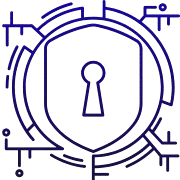This guide explains how modern security teams emulate real attacks to find weaknesses across web, application, and network systems before adversaries strike.
We balance automated scanners with hands-on platforms so teams can detect common vulnerabilities continuously while reserving manual effort for logic flaws and complex exploit chains.
In 2025, top options include automated scanners like Intruder, Acunetix, and Qualys, plus manual suites such as Burp Suite, Nmap, Metasploit, SQLmap, and OWASP ZAP.
Readers will find categorized coverage, key features, pricing signals, and practical guidance to match a tool or process with risk, budget, and team skills.
Choose wisely: the right mix improves coverage, speeds workflows, and turns findings into prioritized remediation that strengthens overall security posture.
Key Takeaways
- Learn how proactive emulation uncovers vulnerabilities across web and network assets.
- Balance automated scanners for broad coverage with manual platforms for deep analysis.
- See category-based recommendations: scanners, exploitation frameworks, and mappers.
- Find pricing cues like free trials to support proof-of-concept evaluations.
- Align tool selection with risk, compliance, team skill, and budget.
Why Penetration Testing Matters in 2025: From Manual Craft to Smart Automation
Modern offensive programs pair human insight with continuous automation to cover fast-moving risk across web, cloud, and network assets.
Automated scanners act as an always-on safety net between scheduled tests. They flag exposed services, new CVEs, and misconfigurations so teams can fix high-volume issues quickly.
Human testers dig into business logic, chained exploits, and nuanced authorization flaws that machines often miss. That manual craft proves the real-world impact of a finding.
Platforms like Intruder detect change events and emerging threats. Qualys ties assets to CVE data for prioritized remediation. Acunetix reaches authenticated flows to find deeper application issues.
- Efficiency gain: automation runs repeatable checks across web, network, and cloud footprints.
- Focused effort: testers spend time on creative attack paths where judgment matters most.
- Resilience: scheduled tests plus continuous oversight shrink windows hackers exploit.
Together, automation standardizes evidence, speeds triage, and validates fixes, while manual verification confirms exploitation feasibility and real impact.
How to Choose Pentesting Tools for Your Team and Environment
Start from risk and workflow, not feature lists. Decide whether you need continuous scanning for year-round coverage or periodic tests to validate exploitability and business impact.
Business use cases: continuous scanning vs periodic tests
Continuous scanners like Intruder, Acunetix, and Qualys keep an always-on view of known vulnerabilities and emerging CVEs.
Periodic manual tests focus on logic flaws and complex exploit chains that scanners miss. Use both: let scanners find volume issues and reserve expert-led work for high-risk flows.
Target environments: web apps, APIs, cloud, internal networks
Web applications and APIs need authenticated coverage, crawler depth, and parameter analysis to reveal real application flaws.
Cloud assessments emphasize asset discovery and external perimeter checks. Internal network reviews target segmentation, services, and Active Directory risks.
Compliance and risk priorities: OWASP Top 10, CVEs, and asset coverage
Tie selection to frameworks like OWASP Top 10 and CVE mapping so scanners show coverage gaps while human validation confirms severity and business impact.
“Choose scanners with easy onboarding when teams have limited capacity and reserve deeper audits for expert-led engagements.”
- Integration: ensure APIs, ticketing, and CI/CD hooks to feed remediation workflows.
- Quality: evaluate false-positive handling, prioritization logic, and reporting clarity.
- Pilot: test tools on representative public web, internal subnets, and cloud accounts before wide rollout.
Penetration Testing Tools: The Definitive 2025 Shortlist
This shortlist contrasts cloud-scale scanners with hands-on suites so teams can match coverage to risk. Automated platforms find broad vulnerabilities and streamline triage. Manual kits let testers confirm impact and chain exploits when needed.
Automated scanner highlights: Intruder offers attack surface monitoring and cloud asset discovery with 140,000+ checks. Acunetix combines DAST and IAST to surface XSS and SQLi at scale. Qualys maps assets and ties findings to CVE data for prioritized fixes.
Manual and network utilities focus on interactive exploration and discovery. Burp Suite and OWASP ZAP act as interception proxies and crawlers. Nmap, Wireshark, and Gobuster handle host discovery, protocol analysis, and directory enumeration. Metasploit and SQLmap convert suspected weaknesses into demonstrable exploitation within controlled scopes.
| Category | Example | Primary Feature | Why it matters |
|---|---|---|---|
| Automated scanner | Intruder | Attack surface monitoring | Continuous discovery across cloud assets |
| DAST/IAST | Acunetix | Authenticated web scans | Finds XSS and SQLi in apps |
| Asset & VM | Qualys | CVE-driven prioritization | Links vulnerabilities to risk |
| Manual / Exploitation | Burp Suite / Metasploit | Proxy, modules, scripting | Validates exploitability and impact |
Top Automated Tools for Continuous Protection Between Manual Tests
Automated platforms now act as the day-to-day guard, scanning assets and flagging high-risk findings between manual audits. These services reduce the window of exposure by scanning web, cloud, and network inventory frequently and sending prioritized data to security teams for fast remediation.
Intruder: continuous attack surface monitoring and prioritized vulnerabilities
Intruder runs 140,000+ checks across internal and external infrastructure. It covers OWASP Top 10 issues such as XSS and SQL injection and even RCE pathways.
CloudBot spots new cloud assets hourly in AWS, GCP, and Azure. Intruder prioritizes by context and can trigger scans on change or emerging threats. A 14-day free trial helps teams evaluate onboarding and integration.
Acunetix: DAST + IAST coverage for XSS, SQL injection, and more
Acunetix blends dynamic and interactive application scanning to detect 7,000+ vulnerabilities. It reaches authenticated and multi-step flows that simple crawlers miss.
Integration with DevSecOps pipelines improves triage and fixes. Expect custom quotes for enterprise needs and evaluate how well it handles authenticated sessions and scan scoping.
Qualys: broad asset discovery and CVE-driven vulnerability management
Qualys gives a single pane of glass for assets, vulnerabilities, and compliance. Its CVE feed is constantly updated and it helps find forgotten devices across hybrid estates.
Use its centralized view to correlate findings, schedule scans, and manage remediation at scale. A free trial helps verify reporting clarity and ticketing or CI integration.
- Pros: scalability, broad coverage across cloud, web, and API assets, and prioritized findings for busy teams.
- Cautions: watch for integration gaps and plan manual validation for high-impact vulnerability results.
Best Web Application Scanning Tools for Modern Web Apps and APIs
For modern web applications and APIs, a mix of proxy-driven and CLI scanners gives the best balance of depth and speed. Use interactive proxies for flow analysis and lightweight server checks to spot outdated services quickly.
OWASP ZAP: extensible proxy with active and passive checks
OWASP ZAP acts as a comprehensive open-source proxy for interactive workflows. It supports spidering, passive and active scanning, a request editor, REST APIs, and many community plugins.
ZAP’s features include CLI and GUI use, scripting support, and strong documentation that helps users automate authenticated scans and CI pipelines.
Nikto2: quick server-level coverage
Nikto2 is a fast, CLI-driven scanner that finds web server misconfigurations, outdated versions, and dangerous files or CGIs. It’s ideal as a first pass on web-facing infrastructure.
W3af: framework for deeper application analysis
W3af maps applications and issues crafted requests to reveal issues like sql injection and XSS. Its automation produces actionable reports that help teams prioritize fixes.
WPScan: WordPress-focused vulnerability checks
WPScan queries the WP Vulnerability Database API to flag plugin, theme, and core issues. The free CLI is useful for many users but watch API quota limits and credential brute-force options.
- When to use what: ZAP for proxy-based analysis, Nikto2 for fast server checks, W3af for deeper app analysis, WPScan for WordPress.
- Consider CLI vs GUI, scripting needs, authenticated scan setup, and API rate limits when planning campaigns.
Pentesting Frameworks That Power Reconnaissance, Exploitation, and Workflow
Frameworks tie discovery to exploit validation and reporting. Choose a central workflow hub for web flows, a modular exploiter for controlled impact, and a traffic debugger for deep session analysis.
Burp Suite: interception proxy, crawler, and web vulnerability scanner
Burp Suite acts as the workflow center for many web assessments. It intercepts traffic, crawls dynamic content, and runs scans while supporting a rich extension marketplace.
Community, Pro, and Enterprise editions scale from ad-hoc reviews to team-wide automation. Testers use its scripting hooks to capture evidence and integrate scans into CI pipelines.
Metasploit: modular exploitation with post-exploit modules
Metasploit provides modules for exploits, payloads, and post-exploitation tasks. It links with Nmap and automates chains so teams can validate impact after recon finds weak spots.
Fiddler: web debugging proxy for traffic manipulation and SSL decryption
Fiddler exposes live traffic flows and decrypts SSL to reveal subtle client-side issues. Add-ons surface session anomalies and help users reproduce flaws in lab environments.
- When to lead with each: use Burp Suite for web workflows, Metasploit for exploitation-heavy engagements, and Fiddler for detailed traffic manipulation and debugging.
- Licensing: balance free community editions with paid software for team features and automation.
Exploitation Tools for Realistic Attack Emulation
Hands-on emulation ties discovery to impact by demonstrating browser-based compromise, database extraction, and phishing outcomes. This section covers three practical solutions that help teams prove exploitability and communicate risk to stakeholders.
BeEF: Browser exploitation for client-side social engineering
BeEF focuses on browser-side chains and client vectors. Its GUI makes it easy to demonstrate credential capture, drive-by payloads, and network module actions.
Use BeEF to build realistic attack flows that show how a compromised tab can become a pivot for data exfiltration. Stakeholders respond well to live demos that surface user-facing risk.
SQLmap: Automated discovery and exploitation of SQL injection
SQLmap automates detection and exploitation of sql injection across many DBMS types. It is CLI-driven and excels at enumeration, data extraction, and privilege escalation checks.
For testers, SQLmap speeds validation of suspected injection points and produces exportable dumps that quantify impact for remediation planning.
SET: Social Engineer Toolkit for payloads, phishing, and web attacks
SET targets the human layer. It builds phishing pages, crafts payloads, and simulates credential capture flows such as popular login clones.
Combine SET campaigns with technical verification to measure how users and applications react under real-world scenarios.
Always run exploitation exercises under clear scope, written permission, and with stakeholder communication to avoid legal or operational risk.
| Feature | BeEF | SQLmap | SET |
|---|---|---|---|
| Interface | GUI | CLI | CLI/Modules |
| Focus | Browser exploitation | Database injection | Social engineering |
| Output | Session hooks, demo modules | Data dumps, enumeration logs | Phishing metrics, payload delivery logs |
Compare and act: GUI suites help rapid demos to non-technical teams. CLI utilities scale automation and scripting for repeatable evidence. Always track sensitive data handling and include remediation guidance in reports.
Password Cracking Essentials for Auditing Authentication Strength
Password auditing exposes weak authentication practices that often hide in plain sight on corporate directories and user accounts. Audits validate policy, reveal user behavior problems, and guide focused hardening of systems and directory services.
John the Ripper: Flexible cracking with broad hash and cipher support
John the Ripper supports hundreds of hash and cipher formats and a powerful rules engine. That breadth lets testers target OS hashes, archive files, and custom formats in one workflow.
Note: the flexibility brings a learning curve. Invest time in format selection and rule tuning to avoid wasted cycles and false negatives.
Medusa: Fast, thread-based brute-force with resume
Medusa excels at concurrent network logins. Its thread-based design and resume feature make it efficient for large credential sets across SSH, FTP, and other protocol logins.
Use Medusa for controlled credential campaigns where speed matters, but expect sparse documentation. Limit attempts to prevent account lockouts and monitor network impact closely.
Rubeus: Kerberos-focused Active Directory techniques
Rubeus targets Kerberos workflows in Active Directory. It enables Kerberoasting and ticket manipulation that can reveal lateral movement and privilege escalation paths.
Defenders can detect many Rubeus actions with proper logging. Coordinate with blue teams, protect cracked output, and keep attempts within scope to reduce operational risk.
- Limit brute-force attempts and set clear throttling to protect users and services.
- Monitor traffic and log sources to spot collateral load on the network and systems.
- Encrypt and restrict access to any cracked credentials; document findings for prioritized remediation.
Wireless Network Scanning Tools to Test Wi‑Fi Security
A focused wireless review uncovers misconfigurations and weak passphrases before adversaries reach internal networks.
Wireless assessments are essential for organizations with branch offices and remote users. Misconfigured access points and weak keys can expose critical networks and user traffic to interception.
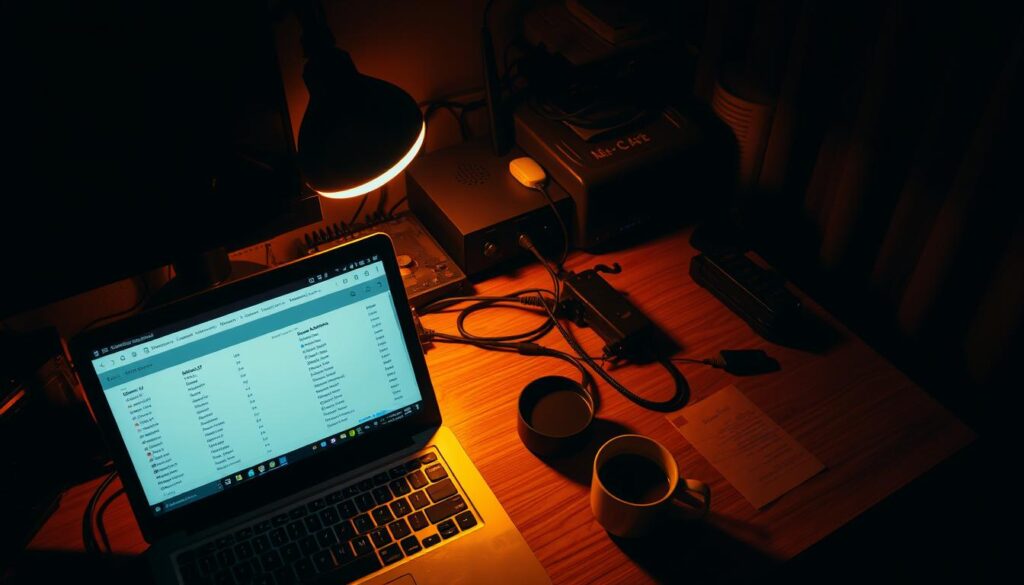
Hashcat: Accelerated password recovery beyond brute force
Hashcat accelerates password recovery for Wi‑Fi passphrases and encrypted files. It uses optimized kernels and multiple attack modes to simulate real-world guesses.
This CLI tool helps validate passphrase strength and policy enforcement. Run hashes from captured handshakes in a controlled lab to measure how long a real attack would take.
Aircrack-ng: Packet capture, injection, and key recovery for 802.11
Aircrack-ng captures 802.11 traffic, injects packets, and attempts key recovery against WEP and WPA handshakes.
Use it to validate encryption, monitor on-air traffic patterns, and recover weak keys under authorized scope. It runs across many OSes and integrates well with USB adapters that support monitor mode.
wifite: Automated wireless auditing for WEP and WPA2
wifite automates common wireless attack steps to streamline audits. It batches capture, deauth, and key-crack attempts so auditors can run repeatable campaigns.
Run wifite in an isolated lab or test SSID as root on pentesting distributions. Capture consent, control RF impact, and document results for stakeholders.
- Scope carefully: limit work to isolated SSIDs and obtain written consent.
- Control RF: avoid disrupting production users and monitor interference.
- Evidence-led: combine hash timings, capture logs, and screenshots to show risk and required fixes.
| Tool | Primary capability | Best use | Notes |
|---|---|---|---|
| Hashcat | Accelerated passphrase cracking | Measure real-world resistance of Wi‑Fi passwords | CLI, GPU-accelerated; requires captured handshake |
| Aircrack-ng | Packet capture & key recovery | Validate 802.11 encryption and recover weak keys | Works across OSes; needs monitor-mode adapter |
| wifite | Automated wireless attack workflow | Streamline routine audits of WEP/WPA2 | Run as root in lab; ideal for repeatable campaigns |
Sniffing and Traffic Analysis Tools for Visibility and Attack Simulation
Analyzing live network traffic uncovers hidden flows and misconfigurations that static scans often miss. This visibility helps teams observe data flows, spot sensitive transmissions, and simulate realistic attack conditions for better remediation.
Ettercap
Ettercap enables ARP-based MITM techniques to intercept credentials and session data on local networks. It requires network access and a careful setup, and it has a learning curve.
Use it only in authorized environments to validate segmentation, test monitoring, and confirm that defensive controls detect live exploitation attempts.
Tcpdump
Tcpdump is the command-line workhorse for packet capture and quick diagnosis. It filters traffic, saves pcap files, and relies on libpcap for broad protocol support.
Capture selectively, timestamp evidence, and use saved files for replay or deeper analysis with other viewers.
Wfuzz
Wfuzz performs brute-force fuzzing of directories, forms, and parameters to reveal hidden endpoints and flawed input handling. It accepts wordlists and is well documented, though it can be resource-intensive.
Combine fuzzing results with proxy-driven workflows to confirm exploitation paths and prioritize discovered vulnerabilities.
Discipline matters: filter captures, encrypt and store pcap files securely, and run coordinated blue-team exercises so detections and playbooks improve over time.
Network Scanning and Enumeration to Map Attack Surfaces
A clear enumeration phase turns unknown IPs and services into an actionable inventory for follow-up analysis.
Enumeration builds an accurate map of reachable hosts, services, and applications. This map helps prioritize subsequent network and application testing by showing where real exposure exists.
Nmap: host discovery and scripted automation
Nmap discovers hosts and services using raw IP packets and scales well across large estates. Its scripting engine (NSE) enables targeted checks, automation, and custom fingerprints.
Pair Nmap with Zenmap or export XML output to feed reporting systems and ticketing workflows.
Wireshark: deep packet inspection in real time
Wireshark provides real-time protocol analysis and deep packet inspection to surface errors, performance anomalies, and security issues.
Export captures in common formats to share data with analysts and create reproducible evidence for remediation.
Gobuster: fast directory and file enumeration
Gobuster brute-forces directories and files using curated wordlists such as SecLists. It quickly uncovers admin paths, backups, and misconfigured applications that simple scans miss.
“Combine scanners with export and reporting features to create baselines and track changes during hardening cycles.”
- Use Nmap for discovery and NSE for focused scripting checks.
- Analyze live traffic with Wireshark to validate true impact and gather data for fixes.
- Run Gobuster with curated wordlists to find hidden endpoints fast.
Tool Selection by Scenario: Web Apps, APIs, Cloud, and Internal Networks
Different targets need different stacks. Choose a set that matches scope, risk appetite, and team skills so assessments are efficient and safe.
Web applications and APIs
Lead with an interactive proxy: Burp Suite or ZAP for interception, crawling, and manual verification.
Augment with Acunetix for broad DAST/IAST coverage and add SQLmap for focused SQL injection validation.
Cloud and external perimeter
Prioritize continuous discovery: Intruder for attack-surface monitoring and Qualys to map assets and CVEs.
Use Nmap for targeted discovery and on-demand checks to verify open ports and services.
Internal networks and Active Directory
Combine exploitation and telemetry: Metasploit for controlled exploit validation and Rubeus for Kerberos-specific checks.
Capture evidence with Wireshark and Tcpdump to prove impact and tune detection.

Sequence enumeration, scans, and controlled validation; document rollback plans and communicate windows to ops before any active work.
Pricing, Licensing, and Team Skill Considerations
Start procurement by weighing trial periods, support options, and the effort required for users to reach proficiency.
Compare software licensing models: free and open-source, short trials, and subscriptions. Intruder’s 14-day free trial helps verify setup and prioritization. Qualys and Acunetix offer trial or custom-quote paths so teams can pilot real workflows.
Weigh the pros of lower cost and flexibility from open-source against the extra time your user base needs to master those utilities. Burp Suite has a free community edition plus paid tiers that add automation and reporting for scaling teams.
- Features that justify spend: authenticated scanning, API access, and ticketing/CI integration speed remediation and reduce threats.
- Process: pilot candidates, measure coverage, false positives, and time to fix, then collect information to support budget requests.
- Training: plan vendor courses, internal docs, and community engagement so users gain skill without constant external help.
“Balance commercial platforms for breadth and reporting with open-source utilities for depth and specialization.”
Conclusion
Close the loop by pairing continuous scanners with focused manual assessments to convert raw findings into prioritized fixes.
Combine automated coverage for broad discovery with hands-on verification to confirm impact across web, application, and network layers. Shortlist penetration testing tools that match your environment, compliance needs, and team skills, then validate them in controlled pilots.
Rely on category leaders for day-to-day scanning, interactive web validation, exploitation validation, and enumeration so you can turn data into decisions. Prioritize vulnerabilities by business impact and build repeatable workflows that speed remediation.
Schedule each penetration test thoughtfully, maintain continuous oversight, and train staff so discovered flaws become hardened defenses against evolving threats and hackers.
FAQ
What are the best tools for assessing web application security in 2025?
The top choices combine automated scanners with manual proxies and exploitation frameworks. Use Burp Suite or OWASP ZAP for interactive web testing, Acunetix or Intruder for continuous dynamic analysis, and SQLmap or Metasploit for targeted exploitation. Pick tools that support APIs, modern JavaScript apps, and CI/CD integration.
How do I choose the right suite for my team and environment?
Match tool capabilities to your use case: continuous scanning for fast-moving web apps, periodic deep reviews for critical systems. Consider asset coverage (cloud, APIs, internal networks), compliance needs like OWASP Top 10 and CVE tracking, and your team’s skill level. Prioritize tools with good reporting, automation, and API support.
What’s the role of automated scanners versus manual toolkits?
Automated scanners find common flaws quickly and support continuous protection, while manual toolkits enable complex exploit chains and business-logic testing. A hybrid approach reduces false positives and uncovers real-world risks that automation alone misses.
Which tools are best for API security and modern single‑page apps?
Use dynamic application security testing (DAST) tools that understand JSON, GraphQL, and token-based auth—Burp Suite, OWASP ZAP, and Acunetix are good options. Complement with API-aware fuzzers and replay-capable proxies to test authentication, rate limits, and parameter handling.
How can teams balance continuous scans with formal red team or purple team exercises?
Run automated scanning continuously to catch regressions and common vulnerabilities. Schedule periodic manual engagements for deep logic and chain exploitation. Use purple team exercises to tune detection, enrich telemetry, and improve incident response between formal red team ops.
Are open-source options adequate for enterprise needs?
Open-source tools like OWASP ZAP, Nmap, and SQLmap cover many tasks and offer flexibility. Enterprises often pair them with commercial tools—Qualys, Intruder, or Burp Suite Pro—for advanced reporting, scalable asset discovery, and vendor support when compliance or SLAs require it.
What should I consider for cloud and perimeter assessments?
Focus on asset discovery, misconfiguration checks, and CVE-driven scanning. Tools like Qualys and Intruder excel at broad visibility and prioritized remediation. Also include network scanners such as Nmap and packet analysis to validate perimeter controls.
Which frameworks help with exploitation and post‑exploit workflows?
Metasploit remains central for modular exploitation and post-exploitation modules. Burp Suite supports web exploitation chains, while tools like BeEF and SQLmap target client-side and injection vectors. Combine these with scripting and reporting workflows for repeatable engagements.
How do I assess authentication and password strength effectively?
Use a mix of online and offline techniques: Hashcat and John the Ripper for offline recovery, Medusa for targeted credential checks, and Rubeus for Active Directory ticket abuse scenarios. Ensure testing follows authorization rules and is limited to in-scope accounts.
What logging, reporting, and remediation features matter most?
Prioritize tools with clear risk scoring, actionable remediation steps, and integration with ticketing or SIEM platforms. Good evidence capture (request/response pairs, screenshots, POCs) and export formats (PDF, CSV, JSON) speed remediation and audit validation.
How do I stay compliant with OWASP Top 10 and CVE requirements?
Choose scanners that map findings to OWASP categories and CVE identifiers, automate regular scans, and enforce triage workflows. Maintain an inventory of assets and apply prioritized fixes based on exploitability and business impact.
What skillsets should my security team have to use these solutions well?
Teams need web security fundamentals, knowledge of authentication and session management, network and cloud basics, and hands-on experience with proxies and exploit frameworks. Scripting skills (Python, Bash) and familiarity with CI/CD tools improve automation and scale.
How do pricing and licensing affect tool selection?
Evaluate total cost of ownership: license fees, support, training, and integration effort. Open-source tools lower upfront cost but may need more in-house expertise. Commercial tools often deliver prioritized results, SLAs, and vendor support that speed compliance and remediation.
Can I automate security tests in CI/CD pipelines?
Yes. Many scanners and proxies offer CLI or API hooks for pipeline integration. Run lightweight SAST/DAST scans on pull requests and schedule deeper scans in staging. Use fail gates prudently to avoid blocking development while maintaining security hygiene.
What are common pitfalls when running assessments?
Common issues include overreliance on a single tool, running scans without proper scope or authorization, and ignoring triage leading to alert fatigue. Validate findings manually, tune scanners to minimize false positives, and document scope and rollback plans.