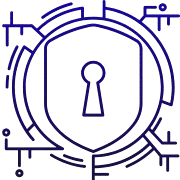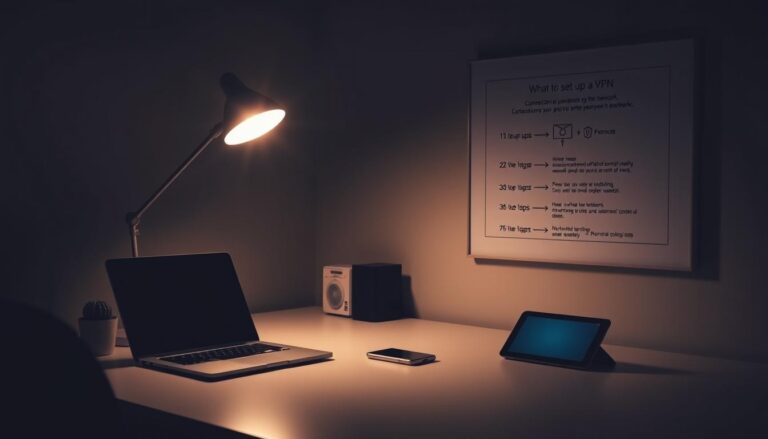Best VPNs for Streaming Netflix and Hulu in 2025
Picking a reliable vpn for smooth playback is trickier than ever. Many providers fail due to platform blocks or slow servers. This roundup focuses on real-world tests and day-to-day stability, not just lab numbers.
We tested services across multiple regions and devices to find those that consistently deliver access and minimal buffering. Top contenders include NordVPN, Surfshark, ExpressVPN, IPVanish, and Proton VPN — each offering features that matter, like WireGuard-based protocols, RAM-only servers, and broad device support.
Hulu’s firewall is tougher than Netflix’s, so not every provider works equally well. Expect baseline privacy standards such as audited no-logs policies, while still keeping speed high. Features like ExpressVPN’s MediaStreamer and Surfshark’s unlimited devices make a real difference on Smart TVs and consoles.
Key Takeaways
- We prioritize real-world streaming tests and consistent access over lab-only claims.
- Only a few providers reliably bypass platform blocks with minimal buffering.
- NordVPN often leads on speed thanks to its WireGuard-based tech.
- Choose services with audited privacy policies and device coverage.
- Each recommended option offers a money-back guarantee to test risk-free.
Why streaming with a virtual private network matters in 2025
Masking your IP by using a remote server opens up content catalogs tied to other regions. A vpn routes traffic through servers in other countries so your device appears local there. That widens available content and helps overcome geo-restrictions that limit libraries in the United States.
Streaming platforms keep tightening blocks. Some services filter IPs and domains frequently, so only providers with rapid server rotation and smart DNS routing regain access fast. Hulu’s firewall is especially strict and needs responsive support when blocks appear.
“Strong encryption and a reliable kill switch let you watch securely on public Wi‑Fi without exposing browsing to ISPs.”
Modern protocols like WireGuard or Lightway cut overhead and boost throughput. Split tunneling keeps local internet access for banking while routing only media traffic through a private network.
| Feature | Why it matters | What to check |
|---|---|---|
| Encryption | Protects traffic from eavesdroppers | AES‑256 or ChaCha20 |
| Server diversity | More country catalogs, less congestion | Multiple countries and rotating IPs |
| Privacy | Limits data retention risks | Audited no‑logs, RAM‑only servers |
- Responsive support helps when a region is blocked.
- Use a vpn responsibly to balance access with privacy on public networks.
Search intent and who this guide is for
This guide targets readers who need reliable access to US media libraries while traveling or on restricted networks.
Commercial intent: you want clear recommendations of vpn products that actually unlock regional catalogs with steady playback and minimal server swapping.
Cutting through blocks on US catalogs
Hulu restricts viewing to the United States and Japan and often shows proxy errors to many users. Netflix also blocks smaller providers that can’t keep up with constant IP rotation.
Core audiences: viewers who travel from the United States, households that stream on multiple devices, and people on tight workplace or school networks.
- Primary pain points: persistent proxy errors, limited catalogs, and spotty performance that casual services cannot solve.
- What we narrow to: providers proven to restore consistent access with the least friction in the United States.
- Realistic expectations: you may need to clear cookies or switch endpoints occasionally to maintain access.
| Focus | Why it matters | What we test |
|---|---|---|
| Support speed | Fast help reduces downtime | Response time and live chat hours |
| Device coverage | Multiple screens in a household | Apps for phones, TVs, and streaming boxes |
| Privacy | Protects data while unlocking content | No‑logs policies and RAM‑only servers |
“We test each option during peak evening hours to mirror real-world playback.”
How we test VPN streaming performance right now
We simulate peak-hour viewing across regions and devices to judge which services keep playback steady and which fail under pressure. Daily checks separate one-off success from reliable access.
Unblocking reliability across libraries
We run recurring daily tests across major regions and US catalogs, verifying catalog access, play start, and sustained sessions without proxy errors. Many providers fail recent platform blocks; only a handful stay consistent. Clearing cookies or asking support often restores a working vpn server.
Speed, buffering, and HD/UHD trials
Baseline versus routed speeds are measured, with sustained HD and UHD playback monitored during evening peaks. NordVPN hit 892 Mbps in our runs; Surfshark peaked at 752 Mbps, showing headroom for UHD even if home network caps real results.
Servers, apps, and simultaneous connections
We check server distribution and server locations across countries, test apps on Windows, macOS, iOS, Android, Fire TV, and Smart TVs, and validate smart DNS or MediaStreamer on devices without native apps.
- Long-run tests: repeated sessions, rapid region switches, and title changes.
- Security checks: kill switch, DNS/IP leak tests, and obfuscation under restrictive networks.
- Protocol trials: compare WireGuard/NordLynx, Lightway, and OpenVPN for connect time and throughput.
“We mirror household peak use to ensure recommendations work in real life.”
Editors’ picks: the best VPNs for streaming services
Below are the editors’ top picks that balanced access, speeds, and ease of use in real-world tests. Each summary focuses on why the provider stands out for US catalog access, device support, and peak-hour stability.
NordVPN — fastest, most consistent access
Why it tops speed tests: NordVPN runs 7,150+ servers across 118 locations, uses RAM-only infrastructure, and leverages NordLynx for peak throughput.
Real-world result: Consistent access to 15+ Netflix regions and reliable US catalog access with a 30-day money-back guarantee.
Surfshark — budget-friendly household winner
Value pick: 3,200+ servers in 100 countries and unlimited devices make this ideal for families. WireGuard powers strong speeds while CleanWeb and MultiHop add privacy without complex setup.
ExpressVPN — rock-solid reliability
Device breadth: ~3,000 servers in 105 countries and Lightway with Kyber PQ. MediaStreamer helps reach Smart TVs, Apple TV, and consoles when apps aren’t available.
IPVanish — improved US speeds
US-focused: Recent tests show upgraded speed and steady access to American catalogs. Audited no-logs policy and a 30-day refund window make it a solid option for US viewers.
Proton VPN — privacy-first choice
Security over reach: Fewer Netflix regions but a strong audited no-logs stance and advanced privacy features. Choose this if data protection is the top priority.
“Try any pick with its money-back guarantee to confirm speeds and device compatibility on your ISP and setup.”
- Compare server diversity, speeds, and apps to match your household size and devices.
- Consider simultaneous connections limits and ease of switching servers when a region is blocked.
- Smaller cheap providers were omitted due to inconsistent access and insufficient speeds for UHD playback.
NordVPN review for streaming: speeds, servers, and features
NordVPN blends WireGuard-based performance with strong privacy tools and wide server coverage. Its NordLynx protocol gave our tests an 892 Mbps peak and near-instant connections on mobile.
NordLynx: instant connections and top throughput
NordLynx reduces handshake time and improves mobile handoffs. That means faster start times and steady throughput for UHD playback on multiple devices.
US access and day‑to‑day reliability
In repeated tests, NordVPN unblocked 15+ regions and kept US catalog access available around the clock. If one vpn server is flagged, quick failover to alternate endpoints restored playback fast.
Privacy, security, and extras
Threat Protection blocks ads and trackers that bloat streaming pages. Double VPN, Onion over VPN, and obfuscated servers help on firewalled Wi‑Fi or restrictive networks.
“RAM-only infrastructure and an audited no-logs policy add real privacy confidence.”
Apps, server locations, and practical tips
Apps cover Windows, macOS, iOS, Android, Linux, Android TV, and Fire TV with a stable kill switch during play. Nord runs 7,150+ RAM-only servers across 118 locations, which helps unlock regional catalogs beyond the US.
- Clear cookies when switching countries to avoid proxy errors.
- Use live chat to find current working vpn servers if a city is blocked.
- Dedicated IP is available as a paid add-on for consistent IP needs.
Pricing varies by plan, with competitive per month rates on multiyear deals and a 30-day money-back guarantee to test on your home network risk-free. That combination of speeds, server variety, and privacy features explains why many consider Nord one of the best vpns for heavy watchers.
Surfshark review for streaming: unlimited connections made easy
Surfshark packs unlimited device support and solid peak-hour speeds into a budget-friendly plan. It runs 3,200+ servers across 100 countries and uses WireGuard to hit speeds up to 752 Mbps in our tests.
CleanWeb blocks ads and trackers, which trims page bloat and speeds start times on smart TV apps. MultiHop (including dynamic options) adds an extra security layer when you want it.
Coverage, features, and real-world value
- Unlimited simultaneous connections make Surfshark ideal for big households with many devices.
- NoBorders mode and Bypasser split tunneling help on restrictive networks and keep bank traffic outside the tunnel.
- Quick endpoint switching lets you move to another vpn server when a region is blocked.
Apps, pricing, and practical tips
Apps are available for Windows, macOS, iOS, Android, Linux, and Fire TV, with an easy vpn app experience for newcomers.
“Clear cookies and check live chat to find the current best US endpoint when a proxy error appears.”
Pricing on long-term plans trims the per month rate, and a 30-day money-back guarantee lets you test on your ISP and gear risk-free. Optional static IP add-ons exist but are rarely needed for catalog access.
ExpressVPN review for streaming: Lightway protocol and device breadth
If you want broad device coverage and a protocol designed for fast reconnects, ExpressVPN is worth testing.
Lightway improves connection setup speed and stability by using a lightweight handshake and Kyber post‑quantum crypto. That means faster starts on phones and fewer drops on unstable home links.
MediaStreamer for Smart TVs, Apple TV, and game consoles
MediaStreamer bridges the gap when a native app won’t install on a TV or console. It lets you reach US catalogs on Apple TV, many Smart TVs, and consoles without flashing a router.
Consistent access to Hulu, Prime Video, and more
ExpressVPN runs 3,000+ servers across 105 countries with an audited no‑logs stance. In our tests it reliably reaches US services and Prime Video, Disney+, and BBC iPlayer.
“ExpressVPN trades top-end burst speed for steady UHD playback across many devices.”
| Feature | Why it matters | Notes |
|---|---|---|
| Lightway + Kyber PQ | Fast setup, futureproof security | Quick reconnects and post‑quantum resilience |
| MediaStreamer | Access on non-app devices | Works with Apple TV, Smart TVs, consoles |
| Apps & router support | Whole‑home coverage | Windows, macOS, iOS, Android, Linux, routers |
- Speeds: consistently strong enough for UHD with minimal buffering.
- Support: use live chat to find the best server when a region is blocked.
- Try risk-free: 30-day money-back guarantee and per month pricing on longer plans.
IPVanish review for streaming: upgraded US experience
IPVanish has pushed a steady performance bump that makes US catalog access far more dependable. Recent server upgrades improved routing and reduced reconnects during peak evening hours.

In our tests the service consistently unblocked American libraries with steady HD playback. Quick reconnections restored play when a server was rotated or flagged.
Security and privacy matter: IPVanish maintains an audited no-logs policy and modern security features that suit everyday viewing on public Wi‑Fi.
- Modern apps across desktop and mobile make setup simple on common devices.
- Kill switch and split tunneling keep critical apps outside the tunnel for stable play.
- Check live chat to find current working US cities when proxy messages appear.
| Area | What to expect | Notes |
|---|---|---|
| US access | Reliable HD playback | Consistent in our tests |
| Speeds | Good for HD, depends on home ISP for UHD | Plan per month pricing varies |
| Privacy & apps | Audited no-logs, modern apps | Easy setup on Windows, macOS, iOS, Android |
“Use alternate US endpoints and live chat to restore access quickly when a region is blocked.”
Who benefits most: US-based viewers who want a cost-effective option that prioritizes American catalogs. Try it risk-free with the 30-day money-back guarantee.
VPNs for Streaming Netflix and Hulu
Geo-blocking has become a cat-and-mouse game, and only select services maintain reliable playback across regions. In our live tests the consistent winners were ExpressVPN, NordVPN, Surfshark, IPVanish, and Proton VPN.
What works today: providers that bypass active blocks
Why these providers succeed: frequent IP rotation, RAM-only servers, and responsive support to supply known working endpoints. They also offer smart DNS or MediaStreamer for devices without native apps, which helps maintain internet access on TVs and consoles.
Common issues: blocked servers, slow speeds, and fixes
Typical failures include blacklisted server IPs, DNS mismatches, and stale cookies that reveal location. Quick fixes: clear browser cookies and app cache, switch city or server, change protocol (WireGuard to OpenVPN), or contact support for working endpoints.
- Speed tip: pick closer endpoints to reduce latency and avoid congested servers to limit buffering.
- Device note: Smart TVs and boxes may cache location—reset the app or use smart DNS if available.
- Workflow: rotate among a small set of vetted servers and run peak-hour tests to confirm real-world access.
“Even top providers can see an endpoint blocked; fast provider response is the key difference.”
| Issue | Fix | When to use |
|---|---|---|
| Proxy error | Clear cookies / change server | Immediately after a block |
| Slow playback | Switch to nearer server / different protocol | During peak hours |
| Smart TV cache | Reset app or use smart DNS | Devices without vpn apps |
Hulu-specific advice: accessing shows from outside the US
Hulu is limited to the United States and Japan and uses active IP filtering that often shows a proxy error when it detects proxies or vpn use. That filter is more aggressive than many other services, so basic tricks sometimes fail. Use tested providers—NordVPN, Surfshark, ExpressVPN, IPVanish, and Proton VPN—to improve odds of access.
Battling the stricter firewall
Quick checklist: clear cookies, switch endpoints, try obfuscation or NoBorders modes, and toggle protocols (WireGuard/OpenVPN) when you see a proxy error.
Best US server locations and app tips
Pick servers physically closer to you (East Coast vs. West Coast) to cut latency and speed up start times. Enable the kill switch to avoid brief IP leaks during reconnects that may trigger blocks.
On mobile and smart TVs, reinstall or clear app data to reset cached location hints. If a city stops working, contact live chat for current US server recommendations.
“Some titles rotate independently of vpn status; availability can change even when a provider still works.”
- Verify payment region and app store settings while traveling.
- Providers that beat Hulu often also restore access to Prime Video and other US streaming services.
Netflix-specific advice: unlocking more movies and shows
Some countries host vastly different catalogs, so swapping regions is the fastest way to expand available movies and shows. Top tested providers — NordVPN, Surfshark, ExpressVPN, IPVanish, and Proton VPN — still lead in unlocking multiple regional libraries.
Switching regions to expand content libraries
Pick a country known for the titles you want. Popular examples: the U.K. often has older series, Japan hosts local films, and Canada can carry different recent releases. Choose a nearby region when possible to help speeds and reduce latency.
Clearing cache, picking the right server, and avoiding timeouts
If a title won’t load: clear app or browser cache and cookies, then reconnect to a different city within the country. Wait 10–20 seconds after reconnection before replaying a title to avoid timeouts.
- Protocol tip: use modern protocols like NordLynx/WireGuard or Lightway for faster handshakes and steadier throughput.
- Keep a short list of favorite endpoints that consistently work to skip trial-and-error.
- Disable mobile location services or GPS to avoid device-level geolocation leaks on phones and tablets.
“Peak-hour testing is the best way to know if a chosen endpoint holds up during real use.”
If issues persist, contact provider support to get current working servers for your target country. Remember that content rights change often; a title may move regions even when the vpn is functioning. Many top providers here also unlock prime video and other streaming services, increasing the value of a single subscription.
Speed, servers, and countries: what matters for HD/UHD streaming
Choosing the right mix of server locations and raw throughput matters most when you want flawless HD or UHD playback. Broad country coverage often improves access to more catalogs while lowering congestion risks.
Server count vs. distribution
More servers can help, but spread across many countries is the key. A provider with wide geographic reach gives extra catalog options and alternate endpoints when popular cities hit high load.
Peak-hour speed and buffering
Modern protocols deliver huge headroom: NordVPN hit 892 Mbps with NordLynx; Surfshark reached 752 Mbps on WireGuard. These speeds can exceed home ISP limits, so UHD streams stay stable.
Pick nearby low-load servers to lower latency and shorten startup delays. If a city is crowded, try a neighboring country’s endpoint. Use live chat to find high-capacity vpn servers during big release nights.
“Test peak-hour speeds on your network to confirm a provider holds up when neighborhood traffic surges.”
- Tip: Choose providers with RAM-only infrastructure and high-bandwidth links for faster recoveries from brief drops.
- Tip: Periodically retest favorite endpoints; load patterns change with demand.
Pricing, deals, and money-back guarantees
Headline discounts matter, but verified performance matters more. Long-term plans cut the effective cost per month, yet you should confirm steady speeds and device support before committing.
Best long-term discounts from top providers
What to watch: NordVPN advertises up to 77% off on long-term plans and a 30-day money-back guarantee. Surfshark and ExpressVPN also offer 30-day refunds, while IPVanish has competitive per month pricing with the same 30-day window.
| Provider | Typical deal | Refund window |
|---|---|---|
| NordVPN | Up to 77% off multi-year plans | 30-day money-back guarantee |
| Surfshark | Large long-term discounts, unlimited devices | 30-day refund |
| ExpressVPN | Moderate discounts, strong app support | 30-day refund |
| IPVanish | Competitive monthly and yearly pricing | 30-day refund |
Risk-free trials: how to use refund windows wisely
Use the 30-day money-back guarantee to test real-world performance. Try peak-hour play on multiple devices, check US catalog access on Netflix and Hulu, and measure sustained speeds during long sessions.
“Track real playback, not just quick speed tests, before the refund window closes.”
- Compare long-term per month savings against monthly flexibility.
- Don’t lock in deep discounts until you confirm the vpn service works on your ISP and gear.
- Test multiple regions and Prime Video if you need broader access.
- Reserve add-ons like dedicated IPs only when they match household needs.
Quick checklist: budget, verified speeds, device coverage, refund policy, and renewal terms. All featured providers include refunds, so evaluating fit carries low risk.
Devices and apps: easy use on every screen
Living-room streaming gets easier when an app supports Fire TV and shows real-time server load.
VPN apps on common platforms
Native apps on Windows, macOS, iOS, Android, and Fire TV speed setup and reduce troubleshooting. NordVPN and Surfshark cover Fire TV, while ExpressVPN offers MediaStreamer to reach devices without a native vpn app.
Smart TVs, routers, and workarounds
Use a router install or smart DNS like MediaStreamer to protect Smart TVs and game consoles that won’t run an app. Router guides from top providers make whole-home coverage manageable.
- Select services with clear router tutorials when multiple devices need simultaneous connections.
- Prefer split tunneling on phones and desktops to keep local traffic visible while routing media through a remote server.
- Enable the kill switch on major OSes to avoid IP leaks during reconnects that could trigger proxy errors.
“Organize a short list of preferred endpoints per device and clear TV app cache to cut location artifacts.”
Security and privacy features that help streaming
Robust privacy tools stop location leaks that trigger proxy errors mid-playback. Good security also reduces ISP throttling and keeps sessions stable when servers rotate.
Encryption, kill switch, and split tunneling
Modern ciphers like AES-256 and ChaCha20 protect traffic without adding heavy overhead. That keeps speeds high while preventing snooping that can lead to throttling.
Kill switch avoids brief IP exposure during reconnects. If a connection drops, the kill switch blocks traffic so a streaming app won’t reveal your true location.
Split tunneling routes only media through the virtual private network while leaving local apps on the regular link. This saves bandwidth and keeps banking or smart-home devices on your home network.
No-logs, RAM-only servers, and audits
Choose providers with audited no-logs policies and diskless server setups. NordVPN and ExpressVPN use RAM-only infrastructure; Surfshark runs diskless servers and has public audits.
Obfuscation modes and DNS/IP leak protection help on restrictive networks. Correct DNS handling prevents mismatches that streaming platforms can detect and block.
| Feature | Benefit | What to check |
|---|---|---|
| Encryption | Prevents ISP snooping | AES-256 or ChaCha20 support |
| Kill switch | Stops IP leaks during drops | Always-on option in apps |
| Split tunneling | Preserves local bandwidth | Per-app routing controls |
| Audits & RAM-only | Lower retention risk | Independent audit reports |
“Prioritize providers with clear audits and resilient network design to keep access steady during peak loads.”
Device-level parity matters: pick a service with the same protections across desktop, mobile, and TV apps. That balance keeps streaming reliable without sacrificing core privacy or security.
Quick setup and troubleshooting for vpn streaming
Start with a short checklist to get a reliable connection and avoid hours of trial and error. A crisp setup clears common faults and speeds up access to desired catalogs.
![]()
Choosing the right protocol
Use modern protocols like WireGuard/NordLynx or Lightway for the best speed and stability. These reduce handshake time and boost throughput on phones and TVs.
If a network is restrictive, switch to OpenVPN with obfuscation to hide vpn traffic and bypass deep packet inspection.
What to try when a proxy error appears
- Install the vpn app, log in, pick a nearby server, then verify speeds before play.
- Clear cookies and app data, reconnect to a different city, or toggle protocols.
- Restart the device to reset cached location hints and disable device location services temporarily.
- Use split tunneling so only your streaming app uses the tunnel while other apps keep direct internet access.
- Enable the kill switch to avoid IP exposure during server switches and keep a shortlist of 2–3 working servers per device.
- If problems persist, contact live chat to request current recommended endpoints, especially when trying access in the United States.
“Run short tests during peak hours to confirm which endpoints hold up under load.”
Conclusion
Final takeaway: pick a tested vpn provider that balances sustained speeds, privacy, and easy device support. strong.
The top performers—NordVPN, Surfshark, ExpressVPN, IPVanish, and Proton VPN—offer proven access and a 30-day money-back guarantee to validate performance on your network.
Test during peak hours on your actual devices, keep a shortlist of known-good endpoints, and use router or smart DNS options for living-room gear. Remember that Hulu uses stricter checks; quick steps like clearing cookies or switching cities often restore access.
Prioritize sustained speed and audited privacy (no-logs, RAM-only servers) over headline numbers. Compare long-term pricing against household device counts to pick the best vpn value and support real binge sessions across countries.
FAQ
What is the best virtual private network for streaming in 2025?
The best VPN depends on priorities. NordVPN and ExpressVPN lead for consistent unblocking and speed. Surfshark offers the best value with unlimited devices. IPVanish works well for strong US access, while Proton VPN suits privacy-first users. Pick one with fast protocols, many server locations, and a money-back guarantee so you can test performance on Prime Video, Hulu, and other services.
Can a VPN reliably unblock Netflix libraries and Hulu libraries?
Yes, many top providers maintain servers that bypass geo-blocks, but reliability varies. Look for VPN services with a track record of unblocking multiple streaming services, frequent server updates, and obfuscation features to beat stricter firewalls like Hulu’s.
How do you test a VPN’s streaming performance?
We measure unblocking reliability across streaming libraries, run HD/UHD stress tests for speeds and buffering, and check server counts, countries, and simultaneous connections. We also test apps on Windows, macOS, iOS, Android, and Fire TV to ensure real-world playback without timeouts.
Which VPN protocol should I use for the best streaming speed?
WireGuard-based protocols like NordLynx and modern options such as Lightway deliver the best speeds with low latency. OpenVPN provides compatibility but can be slower. Use the fastest available protocol in the VPN app for HD and UHD playback.
Will using a VPN slow down my internet and cause buffering?
Some slowdown is possible, but top providers minimize impact with fast servers and optimized protocols. Choose nearby servers in the target country, test peak-hour speeds, and use split tunneling to keep local traffic outside the private network if needed.
How many simultaneous connections do I need to cover my household?
If you stream on multiple devices, pick a VPN that supports at least five to unlimited simultaneous connections. Surfshark allows unlimited devices, while NordVPN and ExpressVPN offer five to eight depending on the plan.
Are there VPN apps for Smart TVs and game consoles?
Many providers offer native apps for Fire TV and Android TV. For Apple TV, consoles, or Smart TVs without apps, use a router-level connection or MediaStreamer-style DNS features to route traffic through the VPN server.
How do I pick the best server location to watch US shows from abroad?
Choose a stable US server in a city that the streaming service recognizes for content (often East or West Coast clusters). Test several nearby servers if one shows proxy errors, and clear the app cache after switching regions to avoid timeouts.
What should I do if a streaming service blocks my VPN server?
Try a different server in the same country, enable obfuscated servers if available, switch protocols, or contact the provider’s live chat for recommended IPs. Using a provider with frequent server rotation and anti-blocking tools reduces downtime.
Do VPN providers offer refunds if streaming doesn’t work?
Most reputable services include a money-back guarantee or a risk-free trial. Use that refund window to test access to Netflix, Hulu, Amazon Prime Video, and other services; request a refund within the provider’s stated period if it fails to meet your needs.
Is it legal to use a VPN to watch content on services like Prime Video and Hulu?
In most countries, using a VPN is legal, but violating a streaming service’s terms of use can risk account actions. Avoid illegal downloads and respect regional licensing rules. Check local laws if you’re unsure.
How important are privacy features like no-logs policies and RAM-only servers for streaming?
Privacy features matter if you want to keep browsing and app usage private. Look for audited no-logs policies, RAM-only servers, and strong encryption. These features protect your data while you access content across networks and countries.
Can I use a free VPN to watch movies and shows in HD?
Free services usually have limited server options, slower speeds, and strict data caps, making HD streaming difficult. Paid VPN services with extensive server networks and fast protocols deliver more consistent access and better playback quality.
What’s the difference between server count and servers in countries, and which matters more?
Total server count helps spread load and reduce congestion, but distribution across the right countries matters more for unblocking specific libraries. Prioritize providers with many servers in target regions like the United States, United Kingdom, and other key countries.