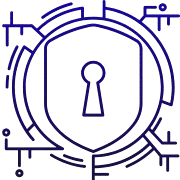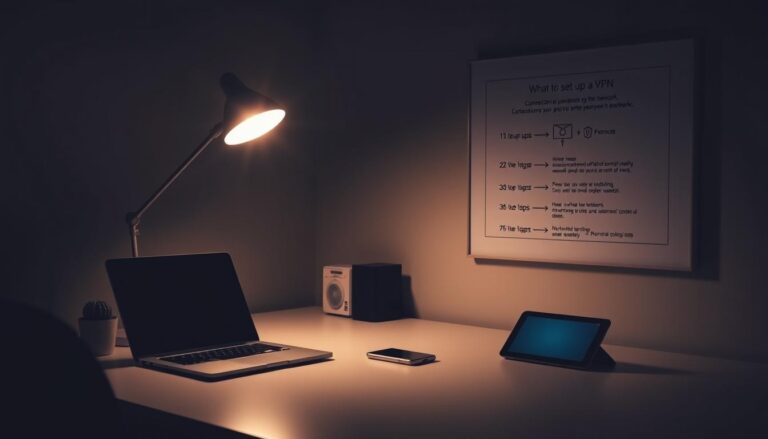Free VPN vs Paid VPN: Which Should You Choose?
A virtual private network creates an encrypted tunnel that masks your IP, protects data, and helps maintain privacy on the internet across devices and networks.
Both free and paid vpn services aim to secure traffic, but their funding models shape real outcomes. Many reputable paid providers use AES-256 or ChaCha20 and modern protocols like WireGuard. They often offer RAM-only servers, kill switches, split tunneling, and broad server fleets with 24/7 support.
By contrast, low-cost tiers and many no-cost offers can limit data, throttle speeds, show ads, and keep tiny server lists. Independent reviews have flagged data leaks, missing encryption, and tracking in many apps.
Decide by how you use a virtual private network: daily browsing, streaming, travel, or remote work. The best vpn options balance strong security, transparent audits, and reliable access. This guide, aimed at US readers, compares security, servers and speeds, streaming access, pricing, and red flags so you can pick the right private network for day-to-day use.
Key Takeaways
- Virtual private networks encrypt traffic and hide your IP to reduce tracking.
- Paid vpn providers usually offer stronger security, larger server fleets, and better support.
- Many no-cost apps limit data, slow connections, and may leak or track user data.
- Choose based on how often you use a vpn and what you need it for (streaming, work, travel).
- Look for transparent protocols, audited no-logs policies, and money-back guarantees.
What “free” and “paid” VPNs really mean in 2025
Behind every tunnel and server lies a business model that shapes speed, privacy, and reliability.
Defining a virtual private network
A virtual private network encrypts your traffic, builds a secure tunnel across public networks, and swaps your IP for the server’s IP to limit tracking and exposure.
Modern encryption includes AES-256 and ChaCha20, while common protocols are WireGuard, OpenVPN, and IKEv2. Those choices affect latency, battery use, and leak risk.
Freemium versus truly free services
Freemium offerings limit bandwidth, servers, or features to push upgrades. Truly free services must monetize otherwise—often with ads, profiling, or reselling user data.
Research of 283 Android apps found many trackers, frequent leaks, and some apps with no encryption. Some free apps even route traffic through other users’ devices, raising malware and DNS attack risks.
- Paid service models rely on subscriptions to fund features like kill switches, leak protection, and 24/7 support.
- Transparent privacy policies and public testing remain key signals of a mature provider in 2025.
Security and privacy head-to-head
Not all tunnels are equal. Many consumers assume a vpn equals protection, but the underlying engineering and business model matter more than the app’s icon.
Data collection risks with some services
A CSIRO review of 283 Android apps found alarming results: 84% leaked user data, 18% had no encryption, and 38% delivered malware or malvertising. Two-thirds also used third‑party tracking libraries.
Those failures turn the promise of privacy into a data-collection problem for users. A high-profile breach exposed 21 million records from one free app, including payment details.
Encryption and protocols
Paid providers typically use AES‑256 or ChaCha20 and modern protocols like WireGuard or OpenVPN. Some low-quality apps still rely on obsolete PPTP/L2TP or no encryption at all, which raises compromise risk.
No-logs practices and breach resilience
Subscription-backed services invest in features that reduce exposure: kill switch, DNS/IPv6/WebRTC leak protection, obfuscation, and RAM-only servers that wipe volatile memory on reboot.
- RAM-only deployments lower persistent log risk.
- Audited no‑logs policies limit what can be exposed after an incident.
For strong privacy security, the engineering and governance of paid vpns materially lower risk compared with ad-funded alternatives.
Servers, speeds, and bandwidth: quality of service differences
Where servers sit and how many are available directly affects speed, access, and overall service quality.
Server counts and locations: congestion, throttling, and reliability
Smaller footprints mean overcrowded endpoints. Many free vpns offer a few dozen servers across a handful of countries, which raises latency and causes throttling when demand spikes.
Leading vpn providers run thousands of nodes across dozens to 100+ countries. That scale reduces congestion, lowers ping times, and improves access to region-specific internet content.
Unlimited bandwidth and multi-device support with premium services
Free vpn tiers often cap monthly data between 500MB and 10GB and may limit connections to one device. Those restrictions break video calls, large downloads, and steady streaming.
Paid vpns typically include unlimited bandwidth and support five or more simultaneous devices; some even allow unlimited device connections. Always-on capacity and 24/7 support keep performance stable.
Performance ties back to privacy: overloaded or unstable tunnels can trigger reconnects and brief leak windows, putting both user experience and privacy at risk.
- More servers + wider geography = lower congestion and better latency.
- Unlimited bandwidth enables real-world tasks like streaming and remote work.
- Robust support helps diagnose speeds and security issues quickly.
Streaming and geo-restricted access on the internet
Streaming services actively detect and block traffic from known proxy ranges, making consistent access a challenge for small providers.

Unblocking Netflix and other platforms: why paid options outperform
Paid vpns invest in rotating IPs, obfuscation, and smart routing to stay ahead of blocklists. This helps unblock tough catalogs like Netflix Japan and local networks such as 9Now.
Small, static server rosters from free services are easy to blacklist. Congestion on those servers also causes buffering and drops in resolution. Tight data caps on some free vpn providers make HD or 4K binge sessions impractical.
“Reliable streaming depends on location diversity and IP rotation more than simple encryption.”
| Feature | Small/Free Services | Paid Services |
|---|---|---|
| Server diversity | Limited, few countries | Wide, many countries |
| IP rotation & obfuscation | Rare | Common |
| Data caps | Often strict (500MB–10GB) | Usually unlimited |
| Streaming success rate | Low, intermittent (PrivadoVPN/Windscribe exceptions) | High, consistent with trials |
Practical tip: use money-back guarantees and short trials to test a vpn service on your devices. Encryption protects privacy on public internet links, but you don’t need to trade privacy for access.
Pricing, value, and the real cost of “free”
A low upfront cost can mask slow speeds, small server pools, and other costs users face over time.
Typical limits on no-cost tiers
Many free vpn services cap data between 500MB/day and 10GB/month. They often restrict server choices, limit connections to one device, throttle speeds, and show frequent ads.
Why paid plans often cost less than you think
Paid service plans commonly run under about $3 per month on promos. The paid version bundles kill switches, split tunneling, leak protection, ad/malware blocking, and 24/7 support. Most providers offer a 30-day money-back guarantee so users can test real-world speeds and access risk-free.
Total cost of ownership
Visible costs: bandwidth caps, slow speeds, limited servers, and persistent upgrade nags.
Hidden costs include data exposure, weaker privacy, and time spent troubleshooting unreliable connections.
“A modest subscription often pays for itself by saving time, reducing risk, and consolidating tools you would otherwise buy separately.”
| Cost factor | Free services | Paid vpns |
|---|---|---|
| Monthly price | $0 (limited) | $2–$10 (typical promo) |
| Data & speeds | Capped, throttled | Unlimited, stable speeds |
| Devices supported | 1 device | 5+ devices; some unlimited |
| Privacy & support | Ad-driven, limited help | Audits, 24/7 support, stronger privacy |
Bottom line: while free options can work for light, occasional use, paid vpn plans deliver better speeds, broader servers, and real privacy that usually justify the modest cost.
Risk profile of free VPNs you shouldn’t ignore
Many no-cost tunnel apps trade strong protection for ad-driven monetization and risky engineering. That creates a measurable risk for users who expect privacy.

Malware, malvertising, and P2P routing risks
A CSIRO review found 38% of free Android apps contained malware or malvertising. Those threats can steal credentials and compromise devices.
Some services use P2P routing. In plain terms, your IP may be tied to another person’s activity. Malicious payloads can move between devices with weak filters, amplifying exposure and liability.
Traffic and identity leaks: WebRTC, DNS, and weak app security
CSIRO also reported 84% of free clients leaked traffic and 18% lacked encryption. WebRTC and DNS leaks are common in poorly built clients.
Many no-cost services lack kill switches, robust leak protection, or modern protocols. That leads to dropouts and brief unprotected bursts that reveal data and identity details.
“A breach at a popular free Android client exposed 21 million users’ records, including emails and IPs, which enabled targeted fraud.”
If you are using free or using free vpn even briefly, test for leaks and avoid logging into sensitive accounts on untrusted networks.
| Threat | Observed Rate / Impact | What it exposes |
|---|---|---|
| Malware & malvertising | 38% | Credential theft, device compromise |
| Traffic leaks (WebRTC/DNS) | 84% | IP, browsing history, location |
| No encryption | 18% | Plaintext data on networks |
| Tracking libraries | ~66% | User profiling, data collection |
Free VPN vs Paid VPN: how to choose for your use case
Not every user needs always-on encryption. Start by listing how you connect, what you do online, and how sensitive your accounts are.
When a free option is acceptable
Light, occasional use—such as casual browsing on public Wi‑Fi—can work with vetted free vpn providers like Proton VPN Free, PrivadoVPN Free, or Windscribe.
Expect limited servers, data caps, and fewer protocols. Avoid logging into banking or work accounts when using these tiers.
When a paid plan is essential
Everyday protection, streaming, travel, and work require stronger guarantees: more servers, robust leak protection, and consistent speed.
Paid vpns and paid vpn services also offer trials and money‑back windows. Some providers (Surfshark, PIA) allow unlimited device connections, which helps families secure every private network endpoint.
- Decision checklist: infrequent, non-sensitive use = vetted free vpns; frequent or sensitive use = paid plans.
- Test priorities: servers, protocols, kill switch behavior, and WebRTC/DNS leak results.
- Use trials or money-back guarantees to validate access and speed where you live and travel.
Simple heuristic: choose free for light, occasional use; choose paid for dependable protection, consistent access, and sustained quality.
Conclusion
Conclusion
Practical decisions about encrypted tunnels should weigh data exposure, speed, and device needs.
Evidence shows many no-cost clients leak data, throttle speeds, cap bandwidth, and monetize with ads or trackers. Breaches have affected millions, which turns privacy into a risk.
Paid vpn plans typically cost a few dollars monthly and deliver modern protocols, leak protection, audited practices, and broad servers that support streaming, travel, and many devices. Reputable vpn providers like Surfshark and Private Internet Access offer strong options; vetted free tiers (Proton, Privado) work for light tasks.
Test services with trials or money-back guarantees, check for leaks regularly, and keep a short list of trusted providers. Pick a service that fits your needs, test it, and protect your privacy and data as an ongoing habit.
FAQ
What is the main difference between a free service and a paid virtual private network in 2025?
The core difference is how the service is funded and what protections you get. Paid providers rely on subscriptions and typically offer stronger encryption, more servers, faster speeds, and clearer privacy promises such as independent audits and RAM-only servers. Many free offerings limit bandwidth, inject ads, or monetize by collecting user data, which can weaken privacy and security.
How do freemium plans differ from truly free services?
Freemium plans are limited versions of commercial products designed to upsell you to a premium tier; they usually cap speed, servers, or features but maintain better security standards. Truly free services may never offer a paid tier and often rely on advertising, data collection, or third-party partnerships, which can introduce tracking libraries or worse.
Are encryption and protocol choices important?
Yes. Modern protocols like WireGuard and strong ciphers such as AES-256 or ChaCha20 provide fast, resilient encryption. Older or proprietary protocols can have vulnerabilities. Paid services are more likely to implement current standards and update implementations to fix security issues.
Can a free app expose me to tracking or malware?
Some free apps include tracking libraries, malvertising, or bundled code that raises risk. That may allow profiling or open attack vectors. Choose vetted providers with transparent code, privacy policies, and independent audits to reduce these threats.
What is a no-logs policy and why does it matter?
A no-logs policy states the provider does not store activity records that could identify you. Verified no-logs claims, backed by audits or court cases, matter because they limit the ability of authorities or bad actors to obtain your history. Paid providers more often offer verifiable privacy commitments.
How do server counts and locations affect performance?
More servers and diverse locations reduce congestion and routing distance, improving speeds and reliability. Paid services invest in infrastructure and partnerships to maintain consistent performance worldwide; free services typically offer fewer endpoints and higher contention.
Will a free option work for streaming Netflix or other geo-restricted platforms?
Free options rarely succeed at unblocking major streaming platforms because those services actively block known IP ranges. Paid providers rotate addresses, use dedicated streaming servers, and offer higher throughput, which improves unblocking success and playback quality.
What limitations should I expect from no-cost plans?
Typical limits include daily or monthly bandwidth caps, restricted server access, single-device allowances, lower priority for traffic, and ads. These constraints make light, occasional use viable but hamper regular streaming, gaming, or remote work.
How do paid plans justify their price?
Paid plans fund infrastructure, security audits, customer support, and development. They often include features such as split tunneling, kill switches, multiple simultaneous connections, and kill-switch protection. Combined, these add value in performance, privacy, and user experience.
Are there hidden costs to using a free service?
Yes. Hidden costs can include data collection that leads to targeted advertising, poorer device performance from bundled code, or increased exposure to cyber threats that result in time and money lost. For sensitive use, those downstream costs often outweigh short-term savings.
When is a no-cost client acceptable?
A no-cost option can be fine for occasional tasks like bypassing a local restriction for brief browsing on a secondary device, provided the provider is reputable and transparent. Avoid using free clients for banking, remote work, or handling sensitive data.
When should I choose a paid subscription?
Choose a paid plan if you need daily protection, reliable access to streaming or international content, secure remote access for work, or stronger privacy guarantees. Paid services are also better for multi-device households and frequent travelers who depend on consistent performance.
How can I evaluate a provider’s privacy and security claims?
Look for independent audits, public transparency reports, clear jurisdiction details, RAM-only server deployment, and a documented no-logs policy. Check reputable reviewers and community feedback to confirm real-world reliability and support quality.
What technical leaks should I watch out for?
Common leaks include WebRTC, DNS, and IPv6 leaks caused by poor app or OS configuration. A trustworthy client provides leak protection, an effective kill switch, and clear guidance for safe setup across platforms.
How important is customer support and refunds?
Strong support and money-back guarantees reduce risk and help with troubleshooting connection or billing issues. Paid providers typically offer live chat, guides, and reliable refund policies, while many free services provide limited or community-only support.